Is Bus Topology Right for Your Network? Learn the Facts

A bus topology is a network design where all devices, or nodes, are connected to a single main cable. Known as the backbone, this main cable runs through the office. All your data travels along this cable.
When one device wants to communicate with another, it sends out a message along the wire. The data travels the length of the backbone. Each connected device checks the message to see if it's the intended recipient. If it is, the device processes the message. If not, it ignores it, allowing the message to move on to the next device.
The bus topology was a go-to choice back in the early days of networking. It was popular in the 1980s and early 1990s with Ethernet networks, which initially relied heavily on this layout.
One of the network design’s main attractions was its cost-effectiveness. You didn't need a ton of cables or any switches or hubs to get started. A single coaxial cable would do the trick, and this simplicity meant it was a budget-friendly option. Small offices and home networks benefited from this, particularly when the alternative technologies were much more expensive.
How the bus topology works
Components
First off, you need to understand the role of cables. The coaxial cable is the central element holding everything together in a bus topology. Each device connects to this cable using what are called T-connectors.
T-connectors let you hook into the main line, ensuring that your computer can send and receive data. But not just any cable will do. A flimsy or inferior cable could spell trouble for your network.
Then there are terminators, special gadgets placed at each end of the central cable. Their job is to absorb signals and prevent them from bouncing back down the cable, which would cause interference.
Think of terminators as the walls at the end of a hallway that stop echoes. They help ensure that when your computer sends data, that information doesn't come back as garbled noise.
Data transmission
When a device wants to send data, it first checks whether the road is clear. This is like looking both ways before crossing a street. If the cable is free, the device sends its data packet down the line.
Each device connected to the cable listens in, but only the intended recipient takes the data. It’s a bit like a secret delivery where everyone hears the knock at the door, but only the right person gets the note.
However, let’s say two devices decide to send data at the exact same time. That's when you get a collision. It's like two voices trying to talk over each other in a conversation.
To manage this, bus topology networks often used a protocol called CSMA/CD, which stands for Carrier Sense Multiple Access with Collision Detection. The protocol helps to manage traffic on the cable, ensuring that devices take turns talking, just like polite conversation at a dinner table.
Picture a small office example. You have these five computers all lined up. You’d connect each one to the central cable using those trusty T-connectors. The cable ends are outfitted with terminators to keep things running smoothly.
As each computer sends data, it travels along the central highway. Each computer listens, waiting for its turn to speak or receive. It’s a simple, efficient setup, but each additional device increases the chance of collisions, slowing things down.
In a sense, the bus topology is like a community. Everyone shares the same road and follows the same rules to keep things running smoothly. But just like any community, it’s not without its quirks and potential for congestion. It's nice when things are small and simple, but as you add more devices, the limitations become harder to ignore.
Advantages of the bus network topology
Simplicity and ease of implementation
The bus topology is just a single cable—nothing too complex. This makes it really easy to set up. You don't need to juggle multiple cables or figure out the fancy configurations that come with more complicated network designs. You just grab a coaxial cable, throw in some T-connectors, and you're good to go.
Then there's the ease of adding new devices, which is another bonus. Let's say you're expanding your small office. You've got a new computer that needs to get online.
With a bus topology, you just plug it into the central cable with another T-connector. It's as simple as adding another seat at the table for a guest. If you know how to connect a DVD player or game console to your TV, you're basically set to connect a device in a bus topology setup.
Cost-effectiveness
This was a major drawback in the day, especially because budgets were tight for many small businesses and homes. You didn't need a ton of expensive equipment to deploy a bus network. A single coaxial cable could do the job, which meant your expenses were significantly reduced. No need for pricey switches or hubs that come with other network types.
Minimizes clutter
Because it uses a single cable, a bus topology also minimizes clutter. Picture an office without a bunch of tangled wires running everywhere. Just one neat line connecting all the devices.
This simplicity and tidiness can keep things looking professional, which might seem like a small detail, but in a work environment, it can make a big difference.
Disadvantages of the bus network topology
Network performance issues
Imagine a road where everyone wants to drive on at the same time. That's what happens with a bus topology when too many devices are connected. Each device has to wait its turn to send data, and this can slow things down considerably.
Things get considerably more sluggish when you try to add a few more computers to your setup. It isn’t too bad when you only have three or four devices, but once you hit six, it will feel like you are all trying to drive through a traffic jam.
Scalability
The more devices you add, the worse it gets. In a small office, adding a couple of extra computers might not be a big deal at first. But try doubling the number of devices, and you quickly run into snags. Soon, the cable becomes crowded with data collisions, slowing everything to a crawl.
Fault tolerance and single point of failure
In a bus topology, everything hinges on that one central cable. If something goes wrong with it—a cut, a kink, anything—your whole network can grind to a halt. It's like knocking out all the streetlights on a busy road.
Say someone accidentally unplugs the cable while rearranging the desks. Suddenly, no one can access shared files or the printer. You all have to scramble to figure out what happened, and it can take some time to get everything back online.
Maintenance and troubleshooting
These can be a real headache too. If your network goes down, you have to inspect the entire cable to find the problem. It can be tedious and frustrating, especially if you’re working in a space where the cable is tucked away behind desks and cabinets. You can spend an entire afternoon trying to trace an issue, only to find out that a loose T-connector is the culprit.
Comparison with other topologies
Bus vs star topology
Each device in a star setup connects to a central hub or switch, like spokes on a wheel. This hub manages traffic and ensures smooth communication. If one device or its connection fails, the rest of the network hums along just fine.
In a bus topology, if the main cable has an issue, the whole network can crash. The reliability of a star network is much better compared to the constant troubleshooting of bus setups. The main downside is cost; you need that central hub or switch, which is pricier than a single coaxial cable.
Bus vs ring topology
In a ring network topology, each device connects to two others, forming a closed loop. Data travels around the ring until it finds its destination. It’s a bit like a relay race. If one device fails, the network can be hampered, but some ring setups have a backup path.
A ring network is reliable until one computer crashes. Then you have to hustle to get things running again. There's no single point of failure like in bus topology, but troubleshooting can still be tricky. When a device goes down, pinpointing the problem in the loop can become a real puzzle.
Bus vs mesh topology
The mesh topology is the most resilient of them all. In a full mesh, every device connects to every other device. It's the ultimate in redundancy. If one connection fails, data zips through a different path, like having multiple routes on a GPS.
A mesh network is a great option in tech companies where downtime isn't an option. It is rock solid. However, the sheer number of connections can get expensive and complex fast. That's where bus topology has a leg up; its simplicity and lower cost are appealing for smaller setups.
Each topology has its own place depending on the need. Bus topology is great for basics and budget, but star, ring, and mesh offer more reliability and expandability. For someone just starting with networking, bus topology might be a simple start. But when reliability becomes crucial, exploring other topologies is a wise move. It's all about finding the right balance of cost, complexity, and reliability.
Best practices for implementing the bus topology
Ensuring proper termination
A good way to understand termination is to picture the network as a long hallway, where those pesky signal echoes can bounce back if you don’t close off the ends. That’s where terminators come into play. They’re like the soundproof walls at the end of the hall.
Failing to add a terminator at one end of your small network can cause issues. Adding it is a simple fix, but it will teach you the importance of this tiny device. Always make sure you’ve got terminators on both ends of the cable to prevent data from reflecting back and causing interference.
Cable selection and installation
Choosing the right cable is a critical step. In a bus topology, the central cable is the lifeline of your network. Using quality coaxial cable is vital. It’s the backbone, after all. Cheap or flimsy cables might save a few bucks upfront, but they can lead to headaches down the road.
Trying to cut costs can mean you end up with a cable that is far too thin. It may work at first, but the slightest bend causes network hiccups. Investing in a sturdy, high-quality coaxial cable is worth it.
When installing the cable, keep it away from electrical interference like heavy machinery or fluorescent lights. These can mess with your signal. For example, if your cable is too close to a microwave, you will have to reroute it.
Maintenance and troubleshooting
Keeping everything running smoothly means regular maintenance and having a few troubleshooting tricks up your sleeve. Periodically check the cable for physical damage. Even a small nick or kink can cause big problems.
For example, a cable that’s tucked behind a desk where it gets pinched every time the chair rolls back will be a persistent source of frustration until you finally notice the damage and replace that section of the cable.
When the network is acting up, start with the basics. Check the T-connectors to ensure they’re properly connected and the cable ends are secure. You may discover that a network issue is nothing more than a loose connection at one of your T-connectors.
If a problem crops up, it's crucial to identify whether it’s a cable issue or a device issue. Swap out devices and connectors to isolate the source of the trouble. You may spend hours trying to fix a network issue, only to realize it isn’t the cable at all—just a faulty network card in one of the computers. Keeping spare parts like extra T-connectors and terminators on hand can save the day when something goes wrong.
Maintaining a bus topology network is all about attention to detail and being prepared. With the right practices, it can be a reliable and efficient setup, despite its quirks and limitations. Keeping cables in top shape and connections secure minimizes downtime and keeps data flowing smoothly, just like keeping that hallway clear and well-lit.
How Netmaker Helps Address the Limitations and Challenges of Bus Topology Networks
Netmaker offers a robust solution for addressing the limitations and challenges associated with traditional bus topology networks. By leveraging Netmaker's ability to create virtual overlay networks, organizations can eliminate the single point of failure inherent in bus topology.
Netmaker's architecture allows for the creation of a flat network where every node can communicate securely and efficiently, reducing the risk of network-wide failure due to a single cable fault. Additionally, Netmaker's use of WireGuard ensures fast and secure encrypted tunnels between devices, enhancing the overall reliability and security of the network.
One of the key features of Netmaker is the capability to set up a site-to-site mesh VPN, which can significantly improve network performance and scalability. Unlike bus topology, where adding more devices can lead to collisions and slow down the network, a mesh VPN allows for multiple pathways for data transmission, minimizing congestion.
With Netmaker, businesses can easily configure egress gateways to connect their clients to external networks, ensuring seamless connectivity across different sites.
Are you interested in transforming your networking approach? Sign up for Netmaker to explore all its networking solutions.
.svg)

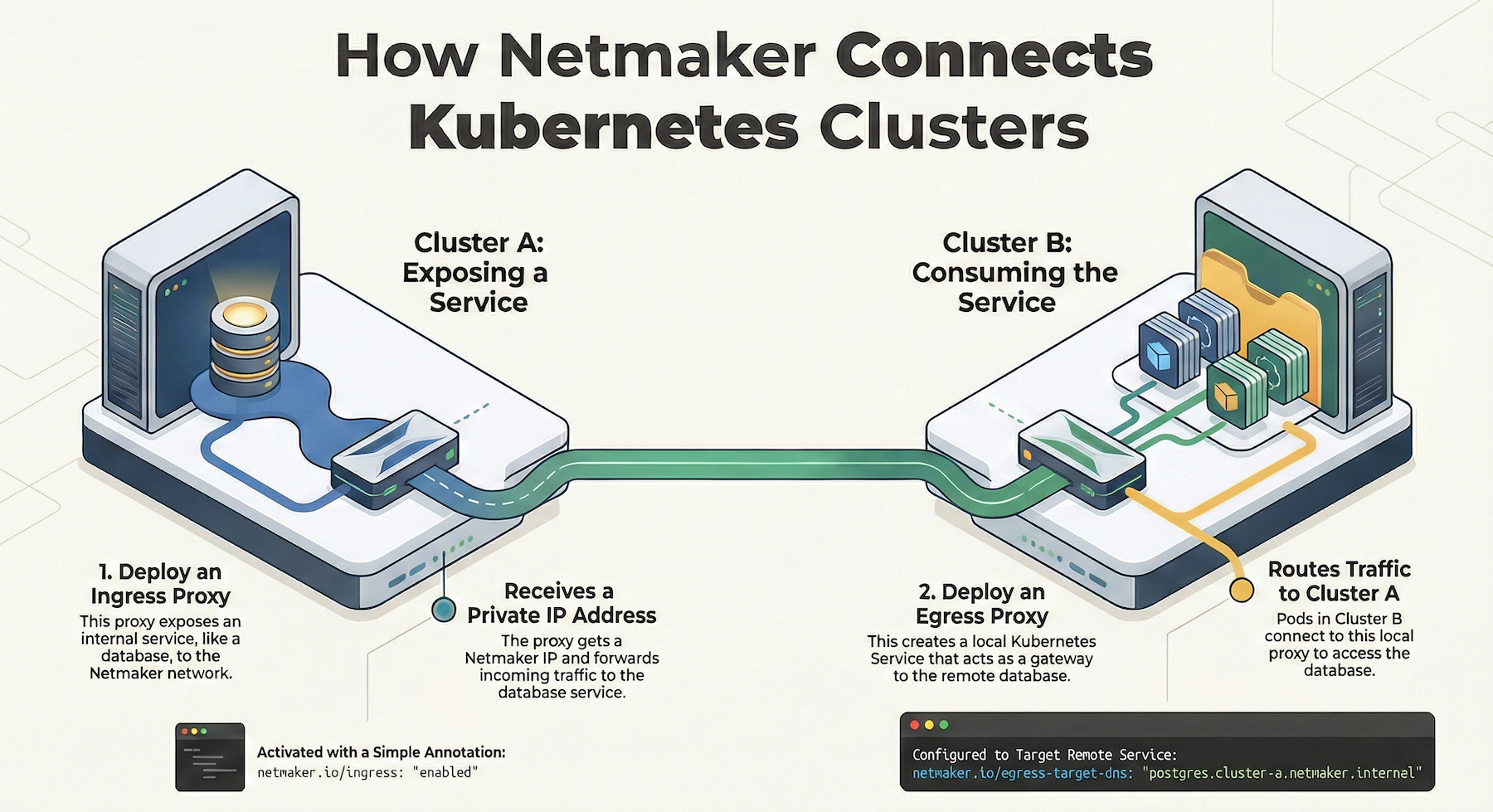
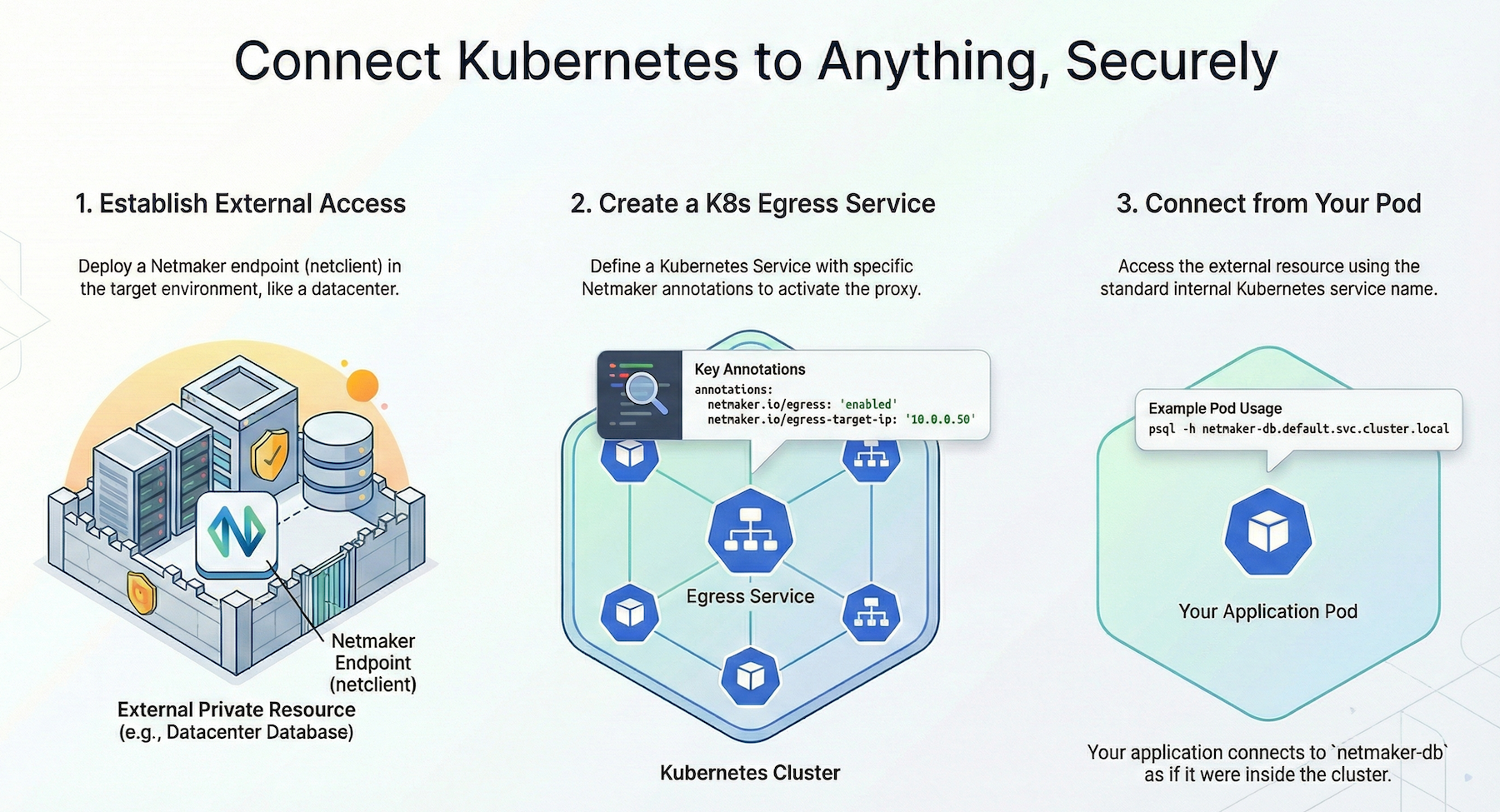
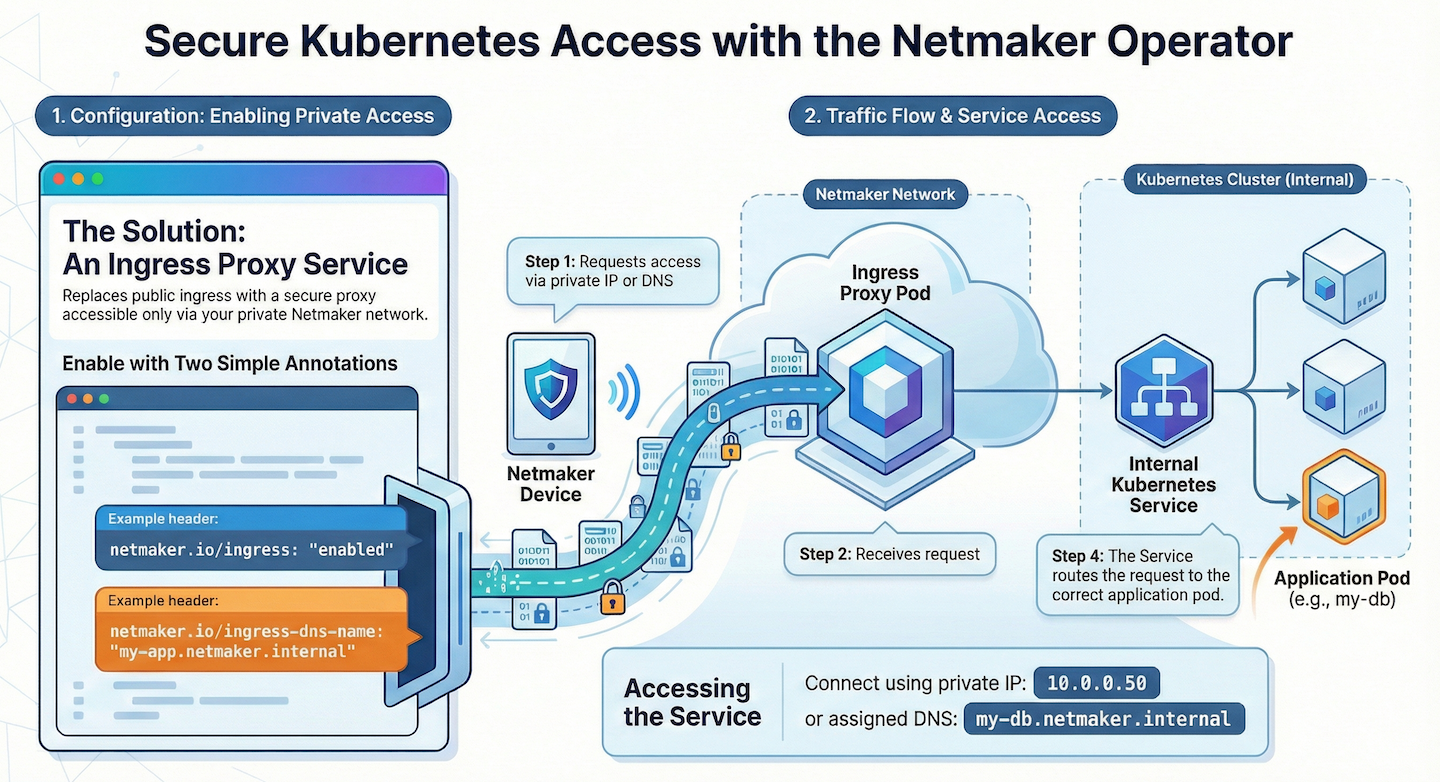




.svg)