What is the Difference Between a Switch and a Router?

When piecing together a business IT network, it's crucial to understand the roles of switches and routers. While they might look similar, they perform very different tasks. This article breaks down the key differences between switches and routers.
What is a switch?
A switch connects and sends data between multiple devices on the same network. Unlike routers, they send data packets directly to devices.
The most common type of switch is the Ethernet switch, also known as a network switch. This switch works as a central place where computers, printers, and every other wired network device communicate with each other.
An Ethernet switch can also be wired to a router via a cable that plugs into an Ethernet port. This setup allows you to access the internet through the modem. Think of the switch as the communication hub for your local devices, while the router connects those devices to the internet.
While some routers are manufactured as a network switch and router combo, a router on its own performs a different function. It routes data packets between different networks, like your local network and the internet, whereas the switch focuses on local device communication. For a modular setup, the switch, hub, and router are usually separate devices you connect to within your local network.
How switches operate within a network
Switches are the central hubs where all your devices come to meet and exchange data. So, in an office setup, you might have computers, printers, and servers all connected to a switch. This setup allows these devices to communicate with each other efficiently.
When devices connect to an Ethernet switch, the switch keeps track of their Media Access Control (MAC) addresses. This means it knows exactly where to send the data packets it receives.
Unlike a hub, which broadcasts data to all connected devices, a switch sends data only to the device it's intended for. This targeted approach reduces network congestion and improves overall performance.
With a switch, each device gets the data it needs without bogging down the entire network. For example, if you're transferring large files from a server to a computer, only the server and the computer are involved in that transaction. Other devices connected to the switch remain unaffected.
Switches also facilitate the sharing of resources. Say you have a printer connected to the switch. All computers on the network can send print jobs to that printer without complicated setups or performance hits. This seamless connectivity is crucial for the smooth operation of office tasks.
In essence, a switch acts as the traffic controller for your network, making sure each device gets the data it needs without unnecessary delays. This is why switches are indispensable in both small and large network environments.
What is a router?
A router connects different networks, like your local network and the internet. It's the gateway that routes data packets between these networks. Picture it as the mailroom in an office building. It ensures that incoming and outgoing mail reaches the correct destination.
Routers use IP addresses to determine where to send data packets. When data arrives from one network, the router reads the destination IP address and forwards it to its proper location.
This function is crucial for internet connectivity. For instance, when you type a website URL into your browser, the request is sent to a router, which then forwards it to the internet.
How routers operate within a network
Routers can connect to both wired and wireless devices. Most modern routers incorporate wireless capabilities, allowing you to connect devices like laptops, smartphones, and smart home gadgets without physical cables.
Routers often come with built-in firewalls and other security features. These help protect your network from unauthorized access and cyber threats. For example, a router might use Network Address Translation (NAT) to mask your local IP addresses, making it harder for attackers to target individual devices on your network.
In addition to security, routers can also prioritize network traffic. This feature ensures that important tasks, like video conferencing software updates, get the bandwidth they need. Some routers even let you set up guest networks. This way, visitors can connect to the internet without gaining access to your main network.
By connecting your Ethernet switch to a router, you can expand your local network while maintaining internet connectivity. This setup is often used in office environments where multiple devices need internet access. For example, you might connect printers, computers, and servers to a switch, which then links to a router for internet access.
Therefore, while switches manage local device communication, routers handle the broader task of connecting different networks. This separation of duties allows for efficient and secure data management in both home and business environments.
Key differences between switches and routers
Layer of operation
Switches and routers work at different levels in the OSI (Open Systems Interconnection) model. Switches operate primarily at Layer 2, also known as the Data Link layer. This means they deal with MAC addresses and are responsible for switching data frames between devices within the same local network.
Every device connected to the switch has a unique MAC address, and the switch uses this to direct data precisely where it needs to go. Imagine you have a busy office with multiple computers and printers. When one computer sends a print job, the switch ensures it goes straight to the designated printer without bothering other devices.
Routers, on the other hand, operate at Layer 3, also known as the Network layer. This is where IP addresses come into play. Routers are responsible for routing data packets between different networks, like your local network and the internet.
Routers use IP addresses to determine the best path for data to travel. So, when you send an email to a colleague in another country, your router reads the IP address and forwards the data to the correct destination across multiple networks.
The distinction between these two layers is crucial for understanding their roles. While a switch focuses on local data traffic and directs it efficiently within the same network, a router deals with broader network traffic and ensures data can travel between different networks.
Another interesting aspect is how these layers impact network segmentation and security. Switches can create different segments within the same network using VLANs (Virtual Local Area Networks).
This means you can have different departments in an office, like HR and Finance, on separate virtual networks while still using the same physical switch. For instance, HR's data frames won't mix with Finance's, enhancing internal network security.
Routers, on the flip side, can implement more advanced security measures like firewalls and VPNs (Virtual Private Networks). They can also manage traffic with QoS (Quality of Service) settings, ensuring critical applications get the bandwidth they need.
If you're hosting a video conference while downloading a large file, the router can prioritize the video call to prevent any lag or interruptions.
So, understanding where switches and routers operate within the OSI model helps clarify their specific roles and how they complement each other within a network.
Data handling
When you have multiple devices connected to a switch, it keeps track of each device's MAC address. This way, it knows exactly where to send data packets.
For example, if you're playing a big multiplayer game on your computer and your colleague is streaming a training video, the switch ensures the game data goes straight to your computer and the video goes to your colleague's screen without interference.
This makes local data transfers smooth and speedy by directing data to the exact device that needs it, rather than broadcasting to all devices like an older hub would do.
Routers take on a broader role. They handle data not only within your local network but also between different networks. For instance, if your office network needs to communicate with an external server on the internet, the router steps in. It uses IP addresses to route data packets efficiently.
So, when you send an email or access a website, the router reads the destination IP address and forwards the data to the correct location—whether that's another computer on your local network or a server halfway around the world.
One notable feature of routers is their ability to prioritize traffic. Suppose you're on a video conference call while downloading a massive software update. The router can prioritize the video call to ensure it has enough bandwidth for a clear, uninterrupted conversation. Meanwhile, the software update download will continue at a slower speed, ensuring the call isn't affected.
And don’t forget security. Routers are your network’s first line of defense against outside threats. They come equipped with firewalls and use Network Address Translation (NAT) to hide your local IP addresses from potential attackers, making it harder for them to infiltrate your network.
In an office, you might connect several switches to a router to create a larger, interconnected network. This setup allows you to manage local data traffic efficiently with the switches, while the router manages traffic between your local network and the internet.
For example, if you have multiple departments, each with its own switch, these switches can connect to a central router to ensure everyone has access to shared resources and the internet.
Switches and routers complement each other perfectly. Switches handle the internal data flow, ensuring local device communication is swift and efficient. Routers, on the other hand, manage broader network interactions, routing data between different networks and the internet, while providing crucial security and traffic management features.
Network segmentation and traffic management
Network segmentation and traffic management are crucial when setting up a network that’s both efficient and secure. Let’s start with switches.
Switches can create segments within your network using VLANs (Virtual Local Area Networks). This is like giving specific lanes to different types of traffic on a busy highway. For instance, in an office, you might want to separate the HR department and the Finance department.
With VLANs, each department's data stays within its own lane, even though they are all using the same physical switch. This not only improves security but also reduces unnecessary traffic congestion. In a situation where HR is transferring sensitive documents, the VLAN ensures that this data doesn’t mix with the everyday traffic of the Finance team, keeping everything streamlined.
Routers, on the other hand, take traffic management to another level. They don’t just segment traffic; they route it between different networks and to the internet. One of the standout features of routers is Quality of Service (QoS).
QoS allows the router to prioritize certain types of traffic. For example, if you’re hosting a video conference and someone else starts downloading a large file, the router can give priority to the video call.
Security also comes into play with segmentation and traffic management. Routers can set up guest networks, which are essentially a separate lane on your highway for visitors.
In an office environment, you might have multiple switches connected to a central router. Each switch can manage its local segment’s traffic, but the router oversees the entire network’s traffic flow. This setup ensures that local data, like file transfers between computers in the same department, doesn’t clog the broader network.
The router then handles the heavy lifting of directing data to and from the internet. This combination of segmented, efficient local traffic management and broader network oversight keeps everything running smoothly, from internal communications to internet access.
As you can see, understanding how switches and routers manage network segmentation and traffic can transform your network's performance and security. They work together to ensure that data gets where it needs to go, quickly and safely, without unnecessary delays or risks.
When to use a switch
Switches are useful when connecting multiple devices locally. Imagine you’re in an office with various computers, printers, and servers. Connecting all these devices directly to a router could cause chaos. Instead, you can link them to a switch. This way, they can communicate with each other efficiently without hogging bandwidth.
For example, consider a small office with ten employees. Each employee has a computer, and there's a shared printer. If everyone tries to send large files around or print simultaneously, the network can get congested.
Using a switch, each device gets the bandwidth it needs. So when Jane sends a massive print job, it doesn't slow down Bob's video conference call.
Switches also help in expanding your network. If your business grows and you need more devices connected, you can simply add another switch. For instance, you might start with a single switch handling five computers and a printer. As your team grows, you add another switch to accommodate extra devices without reconfiguring the entire network.
In specific scenarios, such as a school lab, switches are indispensable. Picture a computer lab with 25 computers. Connecting all these directly to a router wouldn't be feasible. A switch handles the internal communication smoothly, allowing students to share files and access the internet without hiccups.
Lastly, switches are vital for anyone requiring reliable data transfer. If you’re backing up large amounts of data to a local server, a switch ensures that the backup process doesn’t interfere with other network activities.
For example, teachers in a school might need to back up lesson plans and student records. A switch can handle this data efficiently, making sure regular internet usage by students and staff remains unaffected.
Using a switch is about creating a smooth, efficient network where devices can communicate locally without slowing each other down. Whether at home or in an office, switches are the unsung heroes that keep everything connected and running smoothly.
When to use a router
Routers are indispensable for office networks, especially when you need to connect multiple local networks and ensure secure internet access. So, when setting up a new office with various departments—Sales, HR, and IT, each department has its own local network managed by switches.
However, these networks need to communicate with one another and access the internet. This is where a router steps in. It connects these different networks and directs data packets between them and the internet.
In a small office that needs to connect to the internet securely. Routers come with built-in firewalls and security features like Network Address Translation (NAT). This means every device on your local network has its IP address hidden from the outside world. This feature keeps your network safe from external threats.
Routers also excel in managing network traffic. They can prioritize tasks to ensure smooth operation even under heavy loads. For instance, if you’re hosting a video conference while someone else is downloading a large file, the router can ensure the video call remains smooth and uninterrupted.
In more complex environments, such as a university campus, routers become even more crucial. They connect multiple buildings, each with its network, to a central network and the internet. This setup will ensure that thousands of students and staff members can access the internet reliably.
For small businesses, routers are not just about connectivity but also about expansion. As your business grows, you can add more switches and connect them to the router to accommodate new devices. When your company begins to expand and you add more employees and devices, your router can seamlessly manage this increase, ensuring that everyone has internet access without any hiccups.
In essence, routers are the backbone of any network that requires internet connectivity and communication between multiple local networks. They provide the necessary infrastructure for secure, efficient, and scalable network management.
Combining switches and routers
Combining switches and routers is a great way to create a network that's both efficient and scalable. For example, by connecting several switches to a central router, you can allow seamless communication within your local network and to the internet.
In large setups, combining switches and routers is essential for scalability. Think about a multi-story office building. Each floor has its own switch connecting all the devices on that floor. These switches link to a core switch, which then connects to a router. This hierarchical setup ensures that local data stays local, reducing congestion and keeping the network efficient.
Network segmentation becomes a breeze with VLANs on switches and advanced routing features. In a mid-sized business, you might separate traffic between departments. These VLANs connect to a central router that manages internet access and inter-departmental traffic. This keeps sensitive data secure and reduces unnecessary traffic.
Combining switches and routers also allows for better traffic management. Let’s say your startup heavily relies on VoIP calls. Using QoS settings on the router, you can prioritize VoIP traffic over other types, ensuring clear and uninterrupted communication. Meanwhile, the switch ensures smooth local file transfers and internal communication.
Integrating switches and routers creates a balanced network that can handle local traffic efficiently while providing secure internet access. Combining these devices helps you build a network that's robust and flexible.
Enhancing Network Infrastructure with Netmaker
Netmaker offers a robust solution for improving network infrastructure by seamlessly integrating with existing systems of switches and routers. Its ability to create secure, scalable, and highly efficient virtual networks makes it an ideal solution for businesses looking to enhance their IT environments. Netmaker's mesh networking capabilities allow devices to communicate directly and securely over the internet, reducing the need for multiple physical connections and simplifying network management. This feature is particularly beneficial for environments where devices need to connect over large distances or multiple locations, offering a significant improvement over traditional setups.
In addition to its advanced networking features, Netmaker provides a user-friendly interface and compatibility with Docker and Kubernetes, ensuring ease of deployment and management. This flexibility allows businesses to deploy Netmaker in a variety of environments, whether on virtual machines or bare metal servers. Furthermore, the platform includes built-in DNS management with CoreDNS, streamlining the process of managing network traffic and enhancing overall network performance. By leveraging these capabilities, organizations can ensure efficient data flow and resource sharing, similar to what a switch facilitates locally, but on a global scale. To get started with optimizing your network using Netmaker, you can sign up at Netmaker Signup.
.svg)

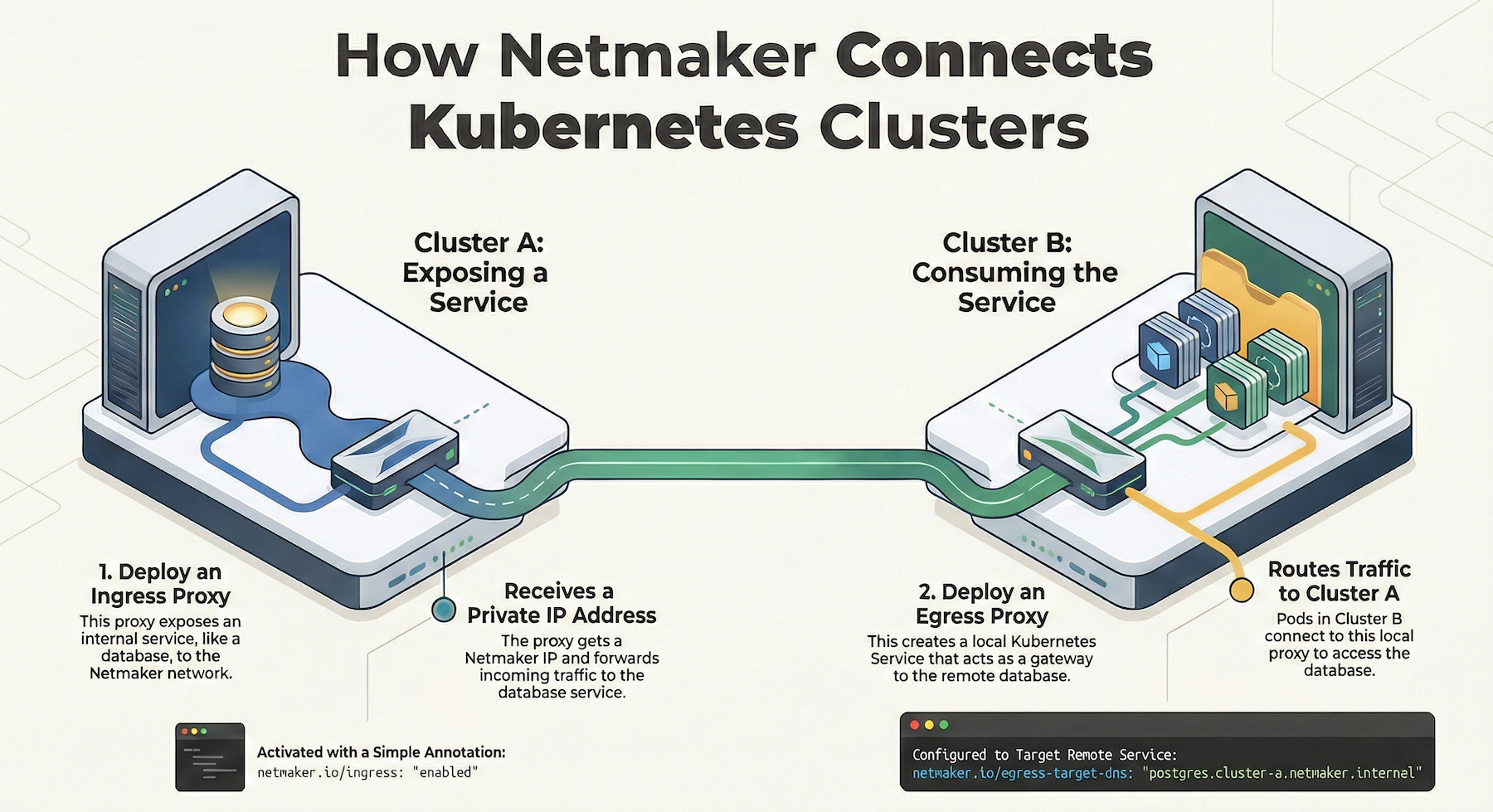
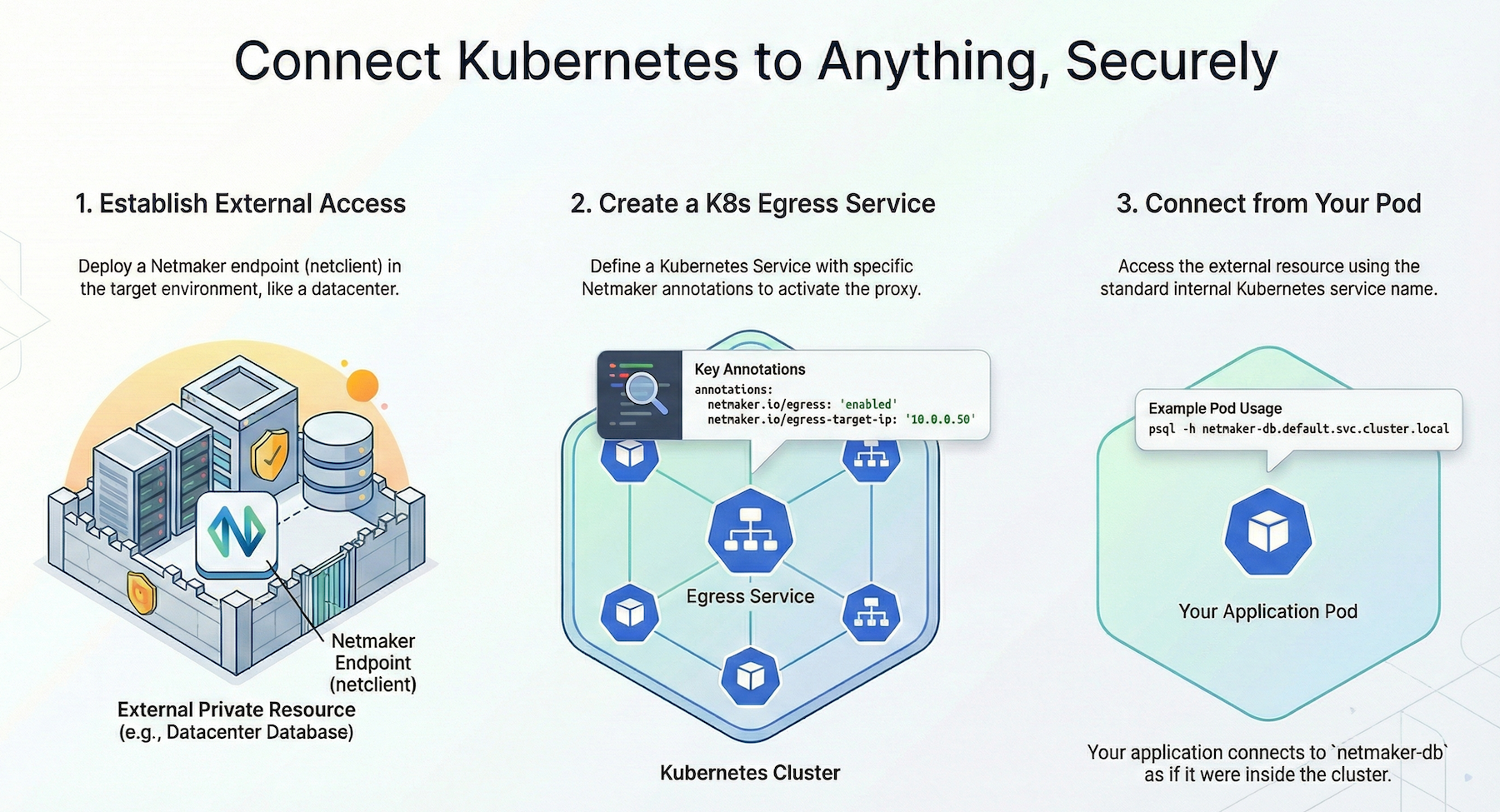
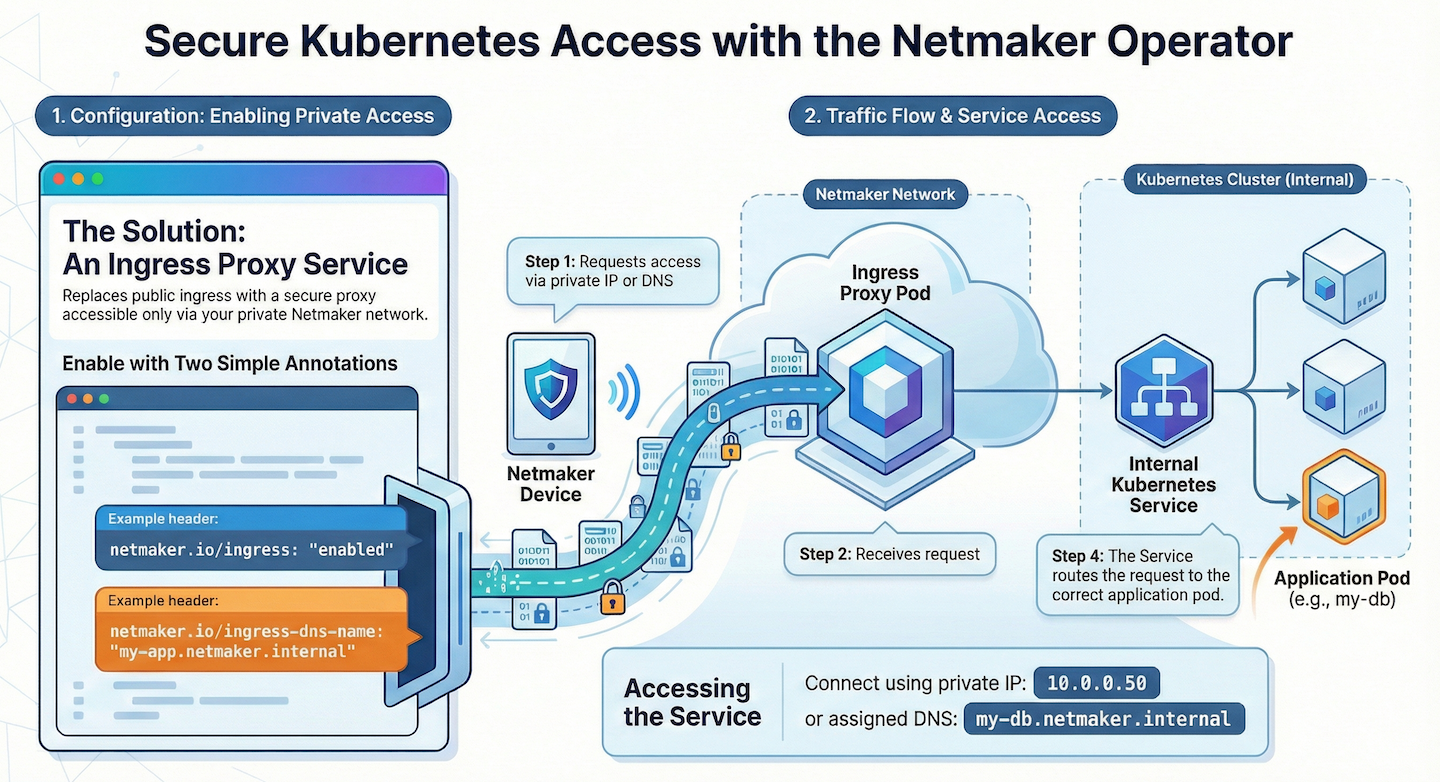




.svg)