Network Operations: How to Achieve Seamless Connectivity

Network operations are the heartbeat of any modern company, especially with how interconnected the world has become. Networks enable communication, data transfer, and collaboration across departments and even continents.
To meet the demands of a threat-filled and evolving digital environment, network operations must be multifaceted. They must involve a mix of technology, strategy, and constant vigilance. From cybersecurity to remote work support, network operations ensure that businesses can thrive in an ever-evolving digital landscape.
Importance of efficient network management
Efficient network management is crucial for keeping your company's digital engine running smoothly. It keeps the network at all times, ensuring that emails don’t pile up, cloud services stay online, and that employees can access vital documents.
For cloud services, like Microsoft Azure or AWS, efficient management ensures everything operates with precision. These platforms are powerful but complex, thus they need constant attention.
Monitoring tools scan networks for signs of trouble, noting that any glitch in cloud connectivity can slow down projects or cause data syncing issues. You don’t want a minor oversight leading to major downtime.
Cybersecurity is another significant angle. The network is your fortress, so you want to manage it efficiently to keep it secure. This is why you should have firewalls and encryption protocols in place. They’re not just set-and-forget tools.
You must constantly update and monitor your cybersecurity tools. A single chink in the armor could expose sensitive data, leading to expensive breaches or loss of customer trust. Protecting your network using robust tools ensures you stay one step ahead of hackers.
There's also the importance of maintaining seamless communication for remote work. VPNs play a critical role in this. They ensure secure access to your network from any location. Without a VPN, remote collaboration would be a frustrating experience full of risks.
You have to also think about network optimization, for which tools like SolarWinds and Nagios are indispensable. They are your eyes on the network's pulse, helping you avoid bottlenecks. If you experience an unexpected spike in network traffic, for example, can quickly address it, ensuring vital operations continue unaffected.
Don’t forget automation. It is your secret weapon for efficient network management. Automated scripts and AI help to manage tasks without constant manual intervention.
With automation, software updates roll out across all devices seamlessly, which not only saves time but also reduces the risk of human error. This allows your team to focus on bigger challenges instead of getting stuck in repetitive tasks.
Components of network operations
Network virtualization
Network virtualization is a crucial component of network operations. It lets you move network resources that were once bound by physical hardware into software. This transition is revolutionary.
Think about it: you will no longer be tied down by physical routers and switches. Instead, you can deploy and manage networks through software. It's all about flexibility and speed.
Why is this important? Well, with network virtualization, you can configure and manage your networks more efficiently. Imagine you're setting up a new office branch. With traditional hardware, this could take weeks. But with virtualization, you can spin up network resources in just a couple of days.
There are tools that allow you to create and manage virtual networks on top of your existing infrastructure. You can segment networks for different departments without buying additional hardware. It's a software-defined approach that lets you scale quickly and adapt to changing business needs without the hefty costs.
Security also improves with virtualization. You can implement micro-segmentation, which means applying security policies at a granular level. It’s like having a separate security protocol for each application, a capability that reduces the risk of lateral movement in case of a breach. If one part of your network faces a threat, it doesn’t instantly spread to others. This level of control is hard to achieve with traditional setups.
Network virtualization also simplifies disaster recovery. You can replicate your network configurations across different data centers via software, making recovery faster. It means you are prepared for unexpected outages without the need for identical hardware setups in multiple locations. This flexibility ensures business continuity and peace of mind.
Also, consider the impact on automation. Virtualization allows you to integrate advanced automation processes. Software updates and patches can be distributed automatically across all virtual networks. This reduces downtime and minimizes human error. It allows you to focus on more strategic tasks, like improving user experience.
Centralized control
With centralized network control, you can see everything going on in your network, which is vital for staying agile and efficient. It gives you a central hub to monitor, manage, and troubleshoot everything.
Among other advantages, with a central dashboard you can manage wired and wireless devices seamlessly and from one place. No more logging into dozens of different systems. This centralized approach saves you time and reduces the chances of errors. It ensures the network supports business needs effectively, without unnecessary delays.
Centralized control also enhances your security posture. You can detect and respond to threats faster, the benefit of receiving real-time alerts about potential breaches.
With centralized control, you also can act quickly, applying security patches or isolating affected segments of the network. This rapid response capability is something that traditional decentralized systems can't match.
Centralizing network control is also indispensable for remote work. If you have a remote team, you can ensure everyone has secure access to the resources they need, without compromising on performance. With some tools, you can also monitor VPN bandwidth usage and optimize it in real-time, ensuring smooth video calls and quick data access.
Moreover, centralized control is great for network optimization. Some tools provide insights into traffic patterns and network health. So, you are able to spot potential bottlenecks before they become issues.
The ability to automate processes from a central location is another big advantage. With some platforms, we can deploy configuration changes across numerous devices with a single command. This level of automation reduces manual effort and errors. You can use this centralized automation to update security protocols company-wide, completing what would have taken days in just a few hours.
Network dashboard
Dashboards are the windows into the heart of your systems that allow you to keep an eye on performance, security, and efficiency. It brings all critical metrics and data into view. Without one, managing a network will be like trying to navigate without a map.
Take incident management, for example. A dashboard will give you real-time insights into ongoing issues. It helps catch Service Level Agreement (SLA) violations before they escalate.
A dashboard makes it easy to understand open and unassigned incidents. This ensures you address issues head-on, keeping disruptions at bay and maintaining smooth operations.
Dashboards also improve security management. They provide a comprehensive view of your network's security posture. With features that monitor firewalls and encryption protocols, you see threats as they emerge.
This bird’s-eye perspective is vital. You can quickly patch vulnerabilities or isolate network segments, preventing threats from spreading like wildfire. It's a level of oversight that's hard to attain manually.
Remote workers rely on stable connections, and dashboards play a crucial role here too. They can help you monitor VPN usage and optimize bandwidth on the fly.
When someone in your team across the globe needs a seamless video call, a dashboard can ensure they get it. Some commercial network dashboards can even help you tweak settings in real-time, guaranteeing that performance keeps up with demand.
Performance monitoring is also easier with dashboards. You track network traffic patterns and health without diving into complex data streams. Spotting bottlenecks early means you can redistribute resources swiftly. It ensures your critical applications, like e-commerce platforms during peak times, always get the bandwidth they need to perform optimally.
Automation
Automation is your invisible helper. It helps you take care of repetitive tasks so you can focus on what truly matters. With automation, you are not bogged down by mundane chores. Instead, you can dedicate your energy to solving complex problems and improving the overall network experience.
Take software updates, for instance. In the past, rolling out updates across hundreds of devices was a logistical nightmare. Each update required manual intervention, making the process both time-consuming and prone to errors.
Now, automation tools have simplified this task significantly. You can push updates to all devices simultaneously with just a few clicks. This ensures that all systems are up-to-date without the risk of human error interrupting the process.
Automation is especially helpful for network monitoring. Some tools allow you to set up automated alerts for any irregularities in network performance. If a network slowdown or an unusual traffic spike occurs, you are notified immediately.
This real-time insight enables you to address potential issues before they escalate, ensuring uninterrupted service. Automated alerts keep you a step ahead, reducing downtime and enhancing user satisfaction.
Security is another area where automation is invaluable. Consider firewall configurations. Manually setting up firewalls for each network segment is not only tedious but also increases the chances of misconfiguration. Automation streamlines this process.
You use scripts to deploy standardized security protocols across all network segments. This consistency strengthens your security posture and minimizes vulnerabilities.
Automation doesn't just help with existing tasks; it also enhances scalability. As your network grows, handling an increasing number of devices and users manually is unsustainable. Automation facilitates seamless scaling.
For example, when setting up a new office branch, automated scripts can deploy the necessary network configurations instantaneously. This efficiency allows you to expand quickly without compromising on performance or security.
Network optimization benefits from automation as well. Among other tasks, you can automate traffic management and load balancing. During peak times, automated processes can redistribute resources, ensuring that critical applications remain responsive.
For instance, during a major e-commerce sale, an automated system can prioritize the shopping cart application, ensuring customers experience smooth transactions.
Access and access controls
Corporate networks need stringent controls to ensure only authorized personnel gain access. This is where your Network Access Control (NAC) system comes into play. It's like your security detail, tracking and managing who gets in and what they can do once inside.
Incorporating NAC is crucial as it provides visibility and control over who and what connects to your network. With the explosion of mobile and IoT devices, it's become essential to monitor these connections.
For guest and contractor access, NAC helps to keep things secure. You can allow them to connect only to specific parts of the network, much like issuing visitor badges in an office. This separation ensures that guests don’t have the same access as full-time employees, reducing the risk of accidental or intentional security breaches.
Bring Your Own Device (BYOD) policies have become more common as employees work remotely or prefer using personal devices. However, this convenience brings its own set of challenges. NAC ensures that even employee-owned gadgets adhere to our security protocols before accessing company resources.
When it comes to your internet of things (IoT) devices, access control is indispensable. Each connected device could potentially provide an entry point for attackers. NAC allows you to define and enforce access policies tailored to different device categories.
You want to ensure that every connected device is accounted for and controlled, much like how airport security keeps tabs on every piece of luggage.
NAC also supports rapid incident response. It provides contextual information about user identities and device types, which is vital during a security alert. If something goes awry, you can automatically enforce security measures to isolate compromised devices, much like an emergency evacuation plan. This swift action ensures minimal damage and helps maintain network integrity.
Network segmentation
Network segmentation divides your network into smaller, more manageable pieces so you can better monitor and control how data moves. This is crucial when safeguarding sensitive data and ensuring optimized network performance.
Imagine our headquarters as the core, with branch offices scattered around. With network segmentation, you can restrict branch employees from accessing the financial reporting system at HQ.
This is similar to having separate keys for different areas in a building. This restriction not only secures sensitive information but also reduces unnecessary traffic, which can enhance system performance for your analysts.
You can use technologies like internal firewalls and Virtual Local Area Networks (VLANs) to enforce segmentation policies. While these traditional methods can be effective, they are often complex and costly. Thankfully, advancements like software-defined access now simplify this process.
Microsegmentation takes things a step further. It uses detailed application-layer data to build more refined policies. So instead of just segmenting by broad categories, you can apply specific rules tailored to individual applications. This flexibility means we can meet unique business requirements without compromising on security.
For instance, in high-security areas like our database systems, microsegmentation lets you apply stringent controls that separate these from less critical operations.
By doing this, you can keep potential threats contained. If a cyberattack occurs in one part of the network, segmentation ensures it doesn't spread like wildfire to other areas. Consider it an automated lockdown system that kicks in when danger is detected. It gives you peace of mind knowing that your network is shielded from widespread breaches.
Network segmentation isn't just about security; it's also about operational performance and efficiency. By keeping traffic organized and streamlined, you ensure that critical applications get the bandwidth they need, especially during peak periods.
Imagine a hospital separating its medical devices network from the public Wi-Fi. This ensures vital equipment operates smoothly, unaffected by external browsing traffic.
Ultimately, network segmentation is about using our resources wisely while maintaining robust security protocols. It's a balanced approach that allows for controlled access, enhanced performance, and a strong defense against potential threats.
How Netmaker Streamlines Network Operations
Netmaker offers a robust solution for ensuring secure connectivity across diverse and distributed networks. With its capability to create virtual overlay networks, Netmaker allows organizations to connect multiple machines securely, irrespective of their geographical locations. This is particularly beneficial for companies with remote employees or multiple office locations, as it facilitates secure communication via encrypted tunnels, akin to a Virtual Private Network (VPN).
By employing Netmaker's site-to-site mesh VPN setup, companies can interconnect various sites such as data centers and office locations without needing a software client on each device, thus ensuring efficient and secure data flow.
Netmaker also integrates seamlessly with OAuth providers like Google and Microsoft Azure AD, enhancing secure connectivity by allowing users to authenticate using single sign-on (SSO) methods. This integration not only simplifies access but also strengthens security by reducing the need for multiple passwords, aligning with the principles of Zero Trust Architecture.
Furthermore, Netmaker’s Egress Gateway feature enables external networks to be securely accessed, while Remote Access Gateways provide secure connections for devices that cannot be directly meshed into the network. For businesses looking to enhance their security infrastructure, getting started with Netmaker is straightforward and can significantly boost both security and connectivity. Sign up here to explore Netmaker's capabilities
How Netmaker Enhances Network Operations
Netmaker offers a robust solution for overcoming the complexities of modern network operations with its advanced networking capabilities. By leveraging Netmaker’s ability to manage virtual networks, businesses can ensure seamless connectivity across multiple platforms, including cloud services like AWS and Microsoft Azure. This is achieved through Netmaker's automated mesh networking, which simplifies the process of connecting and managing devices across vast distances. This feature is particularly beneficial for companies looking to optimize their network infrastructure while maintaining high performance and security standards.
Moreover, Netmaker addresses cybersecurity challenges by integrating features such as encrypted communication and firewall management, which are crucial for protecting sensitive data against potential threats. Netmaker’s user-friendly interface and compatibility with Docker and Kubernetes allow for scalable deployments, making it easier for organizations to adapt their network architecture to meet growing demands. Its efficient network management tools help monitor and mitigate risks proactively, ensuring that companies stay ahead of potential issues. To explore how Netmaker can transform your network operations, sign up today and experience a streamlined approach to network management.
.svg)

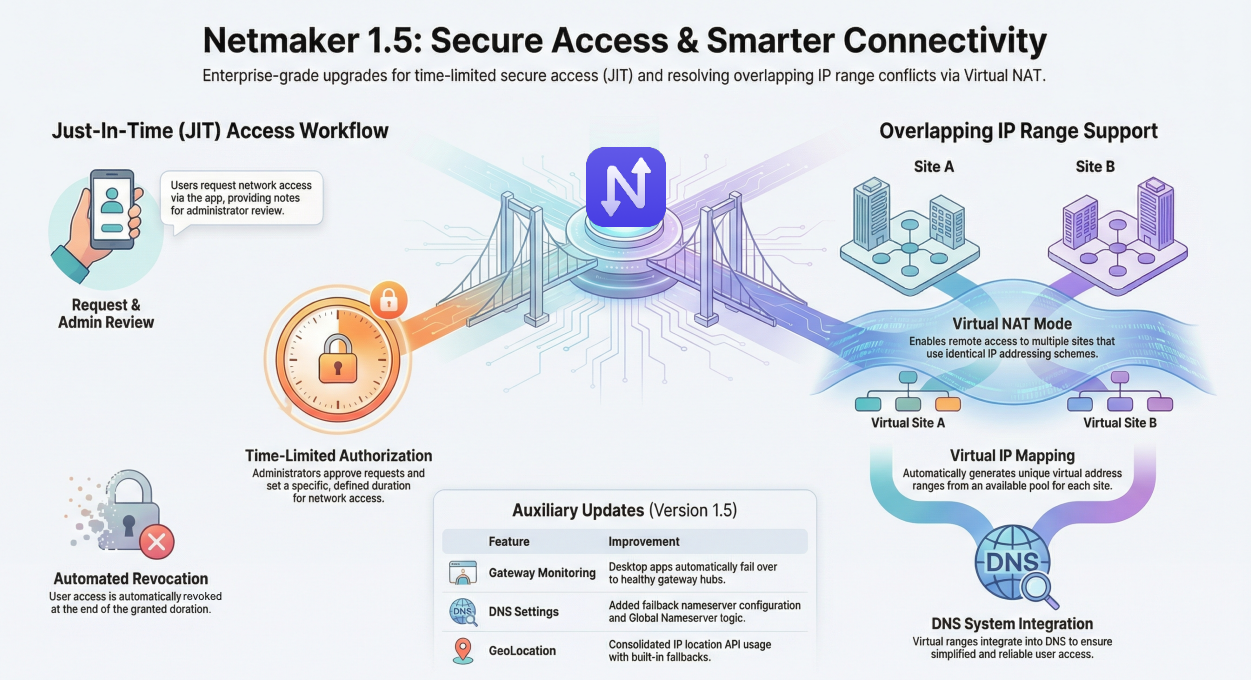
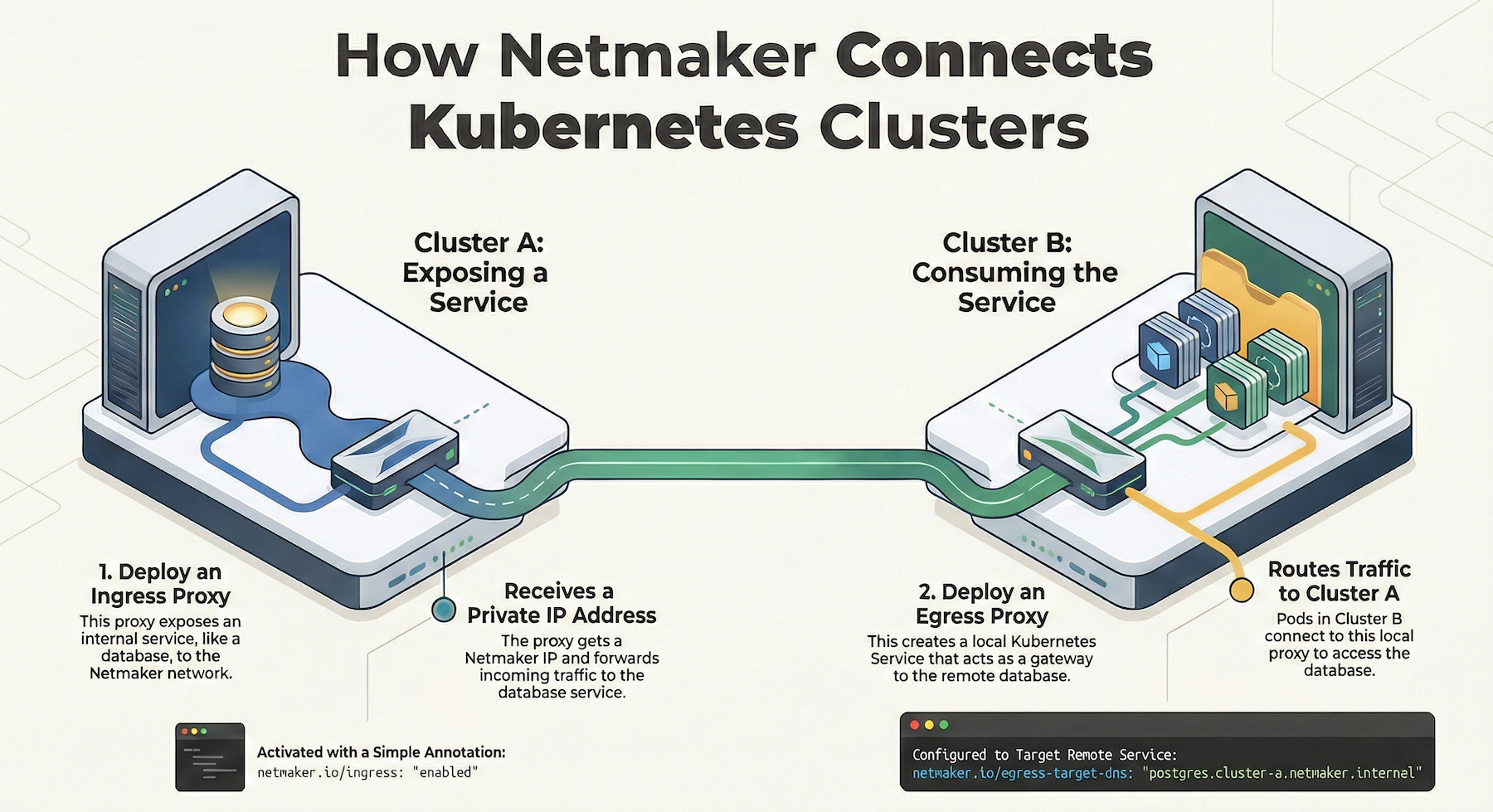
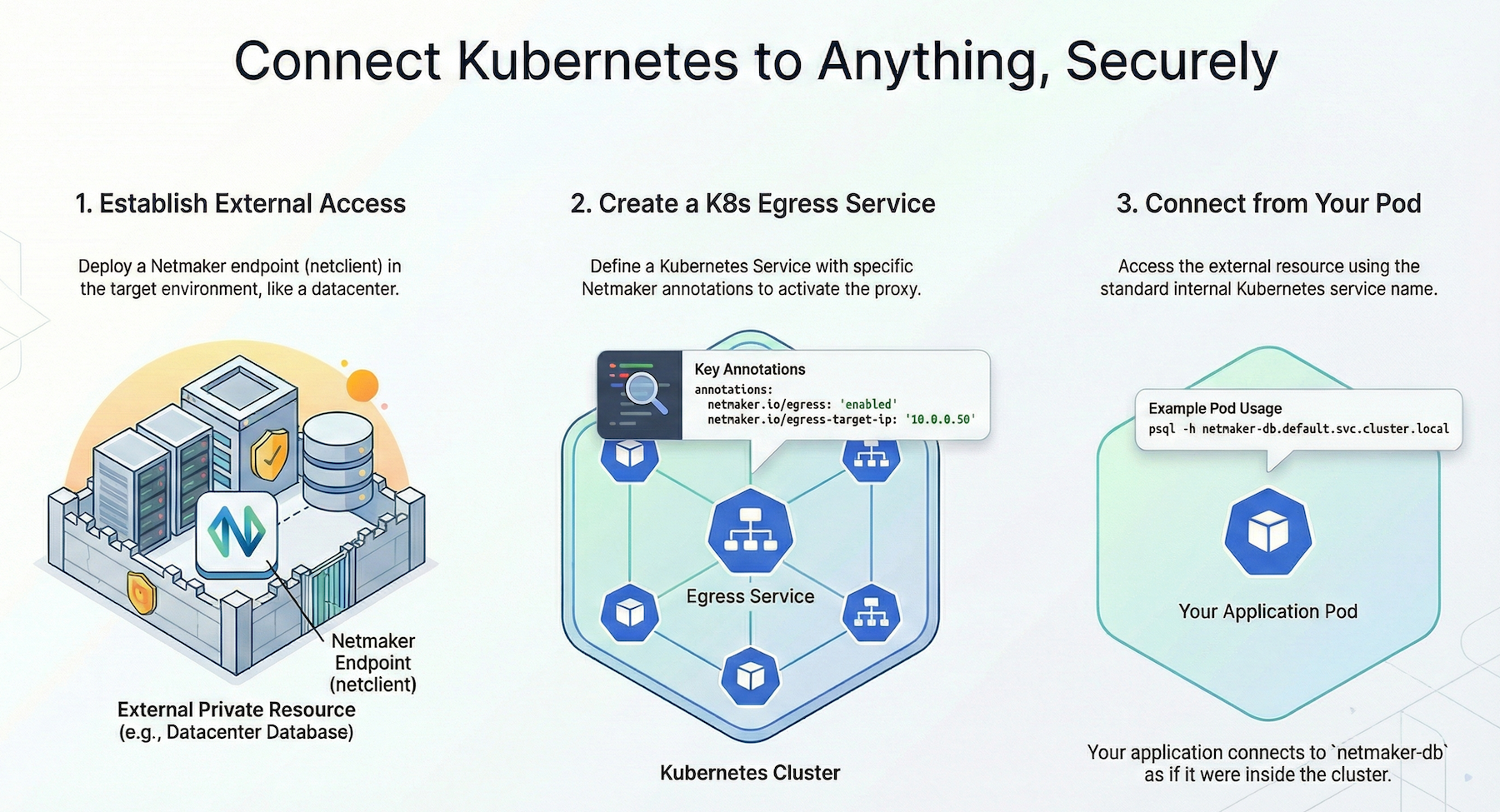




.svg)