AWS VPN: Types, Benefits, and Troubleshooting Tips

An AWS VPN is a way to connect your on-premises network to your AWS cloud securely. It's like having a private tunnel, where your data can travel safely away from prying eyes. When your company's office in one city needs to connect to your resources hosted on AWS in another city, an AWS VPN ensures this connection is seamless and secure.
Key attributes of AWS VPN
Secure connections
AWS VPNs ensure your data travels safely from your on-premises setup to the cloud. This is crucial, especially when dealing with sensitive information. AWS VPNs guarantee that your data remains protected using industry-standard IPsec for Site-to-Site connections and WireGuard or OpenVPN for Client VPN access.
Simplified network management
Network management is a breeze with an AWS VPN. You don't have to worry about complex configurations or constant supervision. Your entire office network can connect seamlessly to the AWS environment, extending your on-premises setup right into the cloud.
For instance, your developer working remotely in Berlin can access a database in AWS without any hassle. The VPN handles the technical complexities, allowing you to focus on what really matters, which is your work.
Reliable performance
AWS VPNs use protocols designed to handle changing network conditions just like a pro driver handles different terrains effortlessly. Even with varying internet speeds or network demands, you can trust that the VPN will provide a consistent and secure connection. It's similar to having a dependable car that you know will get you to your destination no matter the road conditions.
Scalability
As your business grows, so can your network infrastructure. AWS VPNs are flexible enough to accommodate more users and increased data traffic. This means you can start with a small team and eventually expand to multiple global offices.
Whether it’s your team in Zurich, Tokyo, New York, or Manchester, everyone can securely access what they need on AWS without a hitch. AWS VPNs scale with you, adapting to meet your evolving needs, much like a growing city that keeps building new roads to accommodate more traffic.
Types of AWS VPNs
AWS Site-to-Site VPNs
This is most people’s go-to solution for securely connecting their entire on-premises network to AWS. It is like building a virtual bridge from your office network directly to the cloud. How does it work?
AWS site-to-site VPNs employ an IPsec tunnel, which essentially acts as an armored corridor through which your data travels safely. For example, if your Tokyo office needs to frequently transfer files to an S3 bucket in the AWS cloud, Site-to-Site VPN creates a robust, secure link for these transactions.
This setup is particularly useful for businesses with multiple locations that need constant and secure access to cloud resources. It’s an integral part of expanding your network infrastructure into AWS seamlessly.
AWS Client VPNs
This one is designed with individual users in mind, providing secure access to AWS resources from any location. It is akin to handing out secure, personal keys to each employee. It allows users like your developer in Europe to access a database in AWS securely, even when they’re far from the office.
It’s as if the developer is logging into a secure online portal, where their credentials and data remain protected. This solution shines for organizations with remote employees or teams that frequently travel, ensuring everyone can connect to vital resources without compromising on security.
Both types of VPNs prioritize security but cater to different needs. Site-to-Site VPNs focuses on linking entire network infrastructures, making it perfect for your interconnected offices and large data exchanges.
Meanwhile, Client VPNs offer flexibility for your employees who need remote access, ensuring they can work efficiently from anywhere. Whether orchestrating a massive file transfer or enabling a remote worker to log in securely, AWS VPN solutions adapt to your specific use cases effortlessly.
Setting Up an AWS Site-to-Site VPN
Step 1. Identify your customer gateway device
This could be a physical router, like a Cisco ISR Series, or a software application that's IPsec-compatible. It's important to know its vendor, platform, and software version.
You'll also need the internet-routable IP address for the device's external interface. Don't forget that if you're using dynamic routing, you'll need the BGP Autonomous System Number (ASN). Once you have this info, you're on the right track.
Step 2. Create a virtual private gateway
This is the VPN endpoint on AWS's side. Think of it as your digital bridge to the cloud. In the Amazon VPC console, look for the option to create a virtual private gateway.
You can either go with the default Amazon ASN or customize it. We usually recommend starting with the default to keep things simple. Once created, attach it to your VPC. This is crucial because it connects your cloud resources with our on-premises network.
Step 3. Configure the customer gateway
This step involves introducing AWS to our customer gateway device. In the VPC console, you'll create a customer gateway by providing details like the BGP ASN and the static IP address. Remember, if your device is behind NAT, use the public IP of the NAT device. You can create a private certificate, but that's optional.
Step 4. Establish the VPN connection
You can do this by combining the customer gateway with your virtual private gateway. You'll need to decide on a routing option. Dynamic routing with BGP works best since it provides flexibility and automation.
If BGP isn't supported, no worries, static routing works just fine. Select your target gateway type, whether it's a virtual private or transit gateway, and match it with the customer gateway.
Configuration tips and best practices
Enable route propagation in your route tables to automate the process of updating routes. This way, when the status of the VPN connection changes, it reflects in the route table instantly. If you aren't using route propagation, remember to manually enter your static routes.
Always keep security in mind. Update your security group rules to allow the necessary inbound traffic like SSH or RDP. A good rule of thumb is to verify that only trusted IPs have access.
With these steps, you're primed to connect your on-premises network to AWS securely.
Setting Up the AWS Client VPN
Step 1. Ensure that you have the required permissions to work with Client VPN endpoints
This includes the ability to manage VPN sessions and import certificates into AWS Certificate Manager (ACM). We also need a Virtual Private Cloud (VPC) in place, equipped with at least one subnet and an internet gateway. It's important that the route table associated with this subnet includes a route to the internet gateway.
Step 2. Generate the server and client certificates and keys
For this, mutual authentication is used, which means your Client VPN utilizes certificates to authenticate both the clients and the endpoint. You'll need a server certificate imported into ACM in the same AWS region where you plan to create the VPN endpoint. If you don't have certificates ready, they can be generated using the OpenVPN easy-rsa utility.
Step 3. Create a Client VPN endpoint
Think of this as the digital doorway through which all client VPN sessions will connect. In the Amazon VPC console, head over to the Client VPN Endpoints section and select "Create Client VPN endpoint." Give it a name and description for easy identification later. Also, specify a Client IPv4 CIDR range.
The key here is ensuring the range doesn’t overlap with the VPC or other associated networks. Then, select the server certificate ARN that you generated earlier.
For authentication, choose mutual authentication and select the client certificate ARN. If both certificates are signed by the same authority, you can use the server certificate ARN for both, which simplifies things.
Step 4. Associate a target network
This is essentially a subnet within your VPC. In the console, choose the newly created endpoint and go to "Target network associations." Pick the appropriate VPC and select the subnet to associate with the endpoint. Doing this changes the endpoint's status to "available," allowing clients to establish VPN connections. However, they won't be able to access resources just yet.
To allow clients access to the VPC, add an authorization rule. This involves setting the destination network with the VPC's IPv4 CIDR block and granting access to all users. It's crucial for enabling the VPN clients to reach the resources they need within the VPC.
Configuration tips and best practices
Make sure the security group associated with the subnet allows outbound traffic to the internet, which typically means adding an "allow all" rule to destination `0.0.0.0/0`.
Also, ensure that the security groups for resources within the VPC allow access from the security group applied to the Client VPN endpoint. This ensures seamless access and connectivity without hiccups.
Following these steps, you can then download the Client VPN endpoint configuration file, which includes all the details the end users will need. Distribute this file to end users so they can set up their VPN client applications and connect securely.
AWS VPN security considerations
AWS VPNs use industry-standard encryption protocols to ensure data travels safely. For Site-to-Site VPN, IPsec is the protocol of choice, wrapping your data in layers of security as it moves between our on-premises network and AWS.
Client VPN, meanwhile, leans on OpenVPN. This protocol is like an invisible shield, safeguarding your developers in Berlin as they access AWS resources, even from a café. It's crucial to use Transport Layer Security (TLS) version 1.2 or later for Client VPN, which ensures a secure channel for all traffic.
Managing access and authentication is another key aspect of maintaining VPN security. AWS Identity and Access Management (IAM) plays a vital role here.
By setting up IAM policies, we can finely tune who gets access to our VPN resources. Multi-factor authentication (MFA) is something you should never overlook. It's an additional layer that ensures no unauthorized access takes place. Whether it's an engineer in New York or a sales rep in Tokyo, they all need to prove their identity twice before diving into our cloud resources.
Monitoring and logging VPN activity is something to always stay on top of. With AWS Site-to-Site VPN, all activity is logged, providing insights into IPsec tunnel setups and IKE negotiations. These logs help pinpoint any hiccups in VPN connectivity.
If your network engineer sees that a connection flaps, those logs often hold the key to solving the mystery. They can even hint at compliance issues or security events, ensuring you're always aware of what's happening across our connections.
Site-to-Site VPN logs can be published to Amazon CloudWatch Logs, centralizing all your log data for easy access and analysis. It’s like keeping a digital diary of everything happening, providing a clear view of your network’s health. Whether it's a routine check or troubleshooting, these logs are indispensable tools in your security toolkit.
Common scenarios for AWS VPN in company networks
Single Site-to-Site VPN connections
Picture your New York office needing constant access to files stored in a VPC located in Virginia. By setting up a single Site-to-Site VPN connection, you create a secure, direct link using an IPsec tunnel. This ensures your data travels safely across the internet and reaches its destination without any prying eyes getting a peek.
Connecting multiple offices to AWS
This calls for multiple Site-to-Site VPN connections. Each office would have its dedicated VPN link to the same AWS VPC. It's like building separate highways from different cities all heading to the same destination.
This setup is ideal for businesses that operate in various geographical locations and need each site to securely access central cloud resources.
We can take it a step further with redundancy. Suppose your network engineer in Berlin insists on extra security. You could establish a redundant VPN connection using a second customer gateway device.
This setup acts as a backup, ensuring that if one connection fails, traffic can switch to the backup route, keeping your data moving smoothly with no interruptions. It's like having a spare tire ready in case of a flat on a road trip.
In some cases, mixing and matching different AWS services is key. For instance, using both AWS Direct Connect and VPN connections enhances performance and reliability.
Imagine needing an always-on, high-bandwidth link for your Tokyo office. Combining Direct Connect with a VPN provides a dedicated line that enhances transfer speeds and reliability. The VPN part encrypts the data to maintain security while Direct Connect offers the fast lane.
Dealing with remote workers
It's crucial to ensure remote workers have secure access to company resources. Here, AWS Client VPNs come into play. Your remote developer in Berlin needs to access AWS resources securely from home.
Setting up a Client VPN endpoint provides that secure access. It's as if she was in the office, directly plugged into your network. Her connection is protected by her VPN, ensuring her work remains safe, even when accessed from a public Wi-Fi.
Each scenario brings its unique challenges, but AWS VPN offers robust solutions that keep your network efficient and secure. Whether connecting sprawling office networks or individual remote workers, you can tailor the VPN setup to meet your specific needs.
How Netmaker Helps Create A Secure, Scalable Network
Netmaker offers a robust alternative to an AWS VPN by creating secure, scalable, and efficient virtual overlay networks that connect machines across various locations and environments. With its capability to manage WireGuard configurations through Netclient and the Remote Access Client (RAC),
Netmaker enables seamless setup and management of secure connections across distributed networks. This flexibility is crucial for companies with global operations, as it allows for the creation of a flat network where all devices can communicate securely, similar to a VPC made up of arbitrary computers.
By leveraging features like Egress Gateways and Internet Gateways, Netmaker ensures that all client devices can access external networks or the internet securely, enhancing the overall network architecture's reliability and performance.
Additionally, Netmaker's support for Remote Access Gateways and Clients allows external devices to connect to the network securely without the need for software installation on every machine, facilitating remote work scenarios. This is particularly beneficial for businesses with a mobile workforce or multiple global offices, as it simplifies remote access and ensures data security.
Netmaker's integration with OAuth providers further enhances security by offering streamlined authentication processes.
Sign up for Netmaker Professional to start leveraging these features and build a more secure and efficient network infrastructure that adapts to your business’s evolving needs.
.svg)

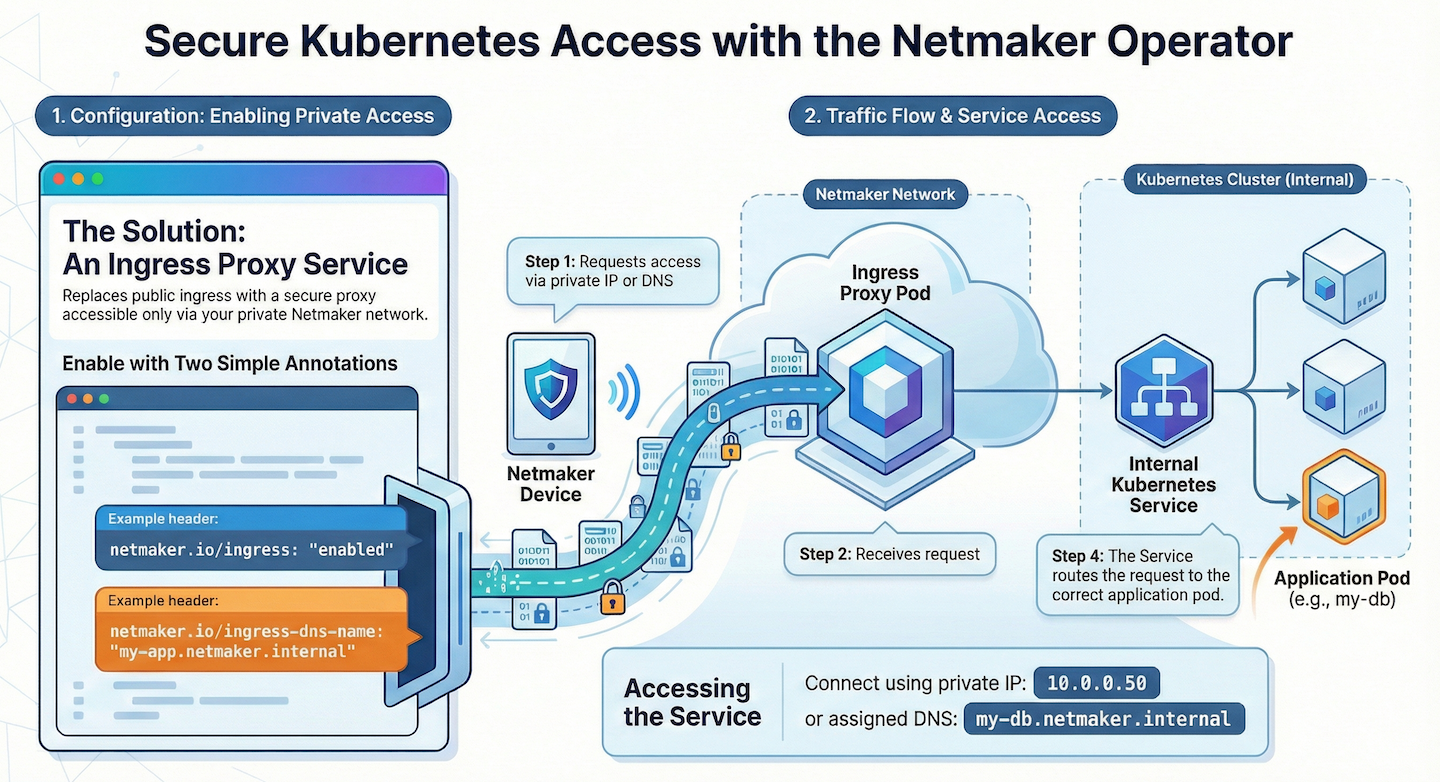






.svg)