What is A Cloud VPN? How to Enhance Secure, Remote Access

A Cloud VPN is a secure tunnel designed to help users access their data and files through a website or an application. Unlike static or traditional VPNs, cloud VPNs are more stable and less expensive to deploy at scale.
Sensitive documents sent over the internet without protection can be intercepted. A Cloud VPN encrypts this data, making it unreadable to anyone who tries to access it. This is essential, especially when your team is spread across different locations.
How does a cloud VPN work?
Remote employees working from coffee shops or home offices need secure access to the company’s internal files. A cloud VPN makes it happen, connecting them in such a way it’s like they’re sitting in the main office.
Let’s say your company uses Google Cloud. You can set up a cloud VPN to connect your on-premises network with your Google Cloud resources. That way, your servers and databases in the cloud are as secure as your local network.
So Google Cloud works the same as Amazon Web Services (AWS). If your company is using AWS, an AWS VPN can ensure that your AWS resources are securely accessible from your office network, or even from your employees’ homes.
Using a cloud VPN is straightforward and scalable. As your company grows, you can easily adjust the VPN settings to accommodate new users or additional resources. It doesn’t require heavy hardware; it’s all managed in the cloud, making it efficient and flexible.
Differences between traditional VPNs and Cloud VPNs
Traditional VPNs and cloud VPNs serve the same fundamental purpose—creating a secure connection between networks—but they go about it differently.
Virtualization
In a traditional VPN setup, you would typically have hardware appliances—like routers or dedicated VPN servers—sitting in your office or data center. These require regular maintenance and firmware updates. They are also expensive and can be a hassle to scale. If your company grows and opens new offices, you must set up additional hardware at each new location.
Cloud VPNs, on the other hand, are more flexible and scalable. Instead of relying on physical hardware, they use virtualized resources provided by cloud services like AWS, Google Cloud, or Azure.
For example, with Google Cloud VPN, you can quickly set up secure connections between your on-premises network and Google Cloud resources without messing around with physical devices. You configure everything through a web interface, which saves you time and makes deployment a breeze.
Traffic handling
Traditional VPNs often route all your traffic through a central office server, which can create bottlenecks and slow down the network. If everyone in your global team tried to access company resources through a single server in one location, the latency and congestion would be unbearable.
In contrast, cloud VPNs often use distributed points of presence. This means traffic can take a more efficient route, reducing latency and improving performance. For instance, AWS VPN has multiple points of presence around the world, helping to speed up connections for users regardless of their location.
Maintenance and administration
With a traditional VPN, you're responsible for everything—security updates, hardware repairs, and scaling issues. And truthfully, dealing with VPN hardware is no one's idea of a good time.
In contrast, cloud VPN services are managed by the cloud provider. They handle most of the grunt work like security patches and hardware failures so you can focus on more strategic tasks. If there's an issue, you can resolve it with a few clicks or a quick call to support.
Security configurations
Many traditional VPNs require you to manually configure IPsec or SSL settings, which can be complex and error-prone. However, cloud VPN services often offer pre-configured settings and best practices.
For example, when you set up a VPN on Azure, it guides you through the process, recommending optimal settings to ensure your connections are secure.
So, while both types of VPNs aim to keep your data safe as it travels across the internet, the way they do it, the ease of use, and the flexibility they offer can be quite different.
Benefits of using cloud VPNs
Enhanced security
Cloud VPNs act as fortresses in the cloud that ensure your sensitive information stays safe and sound. One of the ways they do this is data encryption.
With Cloud VPNs, all data traveling between your network and the cloud gets encrypted. This encryption ensures that confidential information like customer details, financial data, or proprietary business processes is unreadable and remains under wraps.
Cloud VPNs also ensure secure access. Employees don’t have to be on-premises to access the company network. With Cloud VPNs, team members can securely connect to the network from anywhere.
Whether employees are at a café, at home, or on a business trip, as long as they have an internet connection, they have access. For example, your sales team can access real-time data without the fear of breaches, ensuring they're always armed with the latest information, no matter where they are.
Malware protection is another big benefit. Many cloud VPNs come integrated with advanced malware detection tools. If an employee accidentally downloads a malicious attachment, the VPN's security features can detect and isolate the threat before it wreaks havoc.
Enhanced data protection
A crucial perk of cloud VPNs is secure access to resources. Many people now work remotely. Instead of logging into the company's network from unknown or potentially insecure public Wi-Fi, you can use a cloud VPN. This connection is secure, ensuring that no one can sneak into your communication. Your files, emails, and chats remain private.
Consider accessing a client's database. A direct connection might expose credentials to hackers. However, if you connect via a cloud VPN, the risk plummets. The VPN ensures that your login details and the data you pull or push remain shielded from prying eyes.
VPNs are not just about encryption. They also offer IP masking. When you connect through a VPN, your actual IP address is hidden. Instead, you use an IP address from the VPN provider. This anonymity makes it harder for hackers to target you. If someone tries to trace back the IP, they hit a wall at the VPN provider's server, not your device.
Therefore, cloud VPNs bolster data protection through robust encryption, secure remote access, and IP masking. These tools are indispensable for businesses looking to safeguard sensitive data and maintain privacy.
Scalability
As your business grows you may have to open new offices in different cities, or perhaps acquire other businesses. Manually setting up traditional VPN hardware for every new location could become a logistical nightmare. With Cloud VPNs, this process becomes a breeze.
Thanks to cloud deployment capability, you can spin up new VPN instances in minutes. There's no need to ship physical devices or wait for on-site technicians. This immediate scalability allows you to easily extend your secure network to new branches or remote teams.
It's not just about speed; it's also about flexibility. If a particular region needs more bandwidth, you can adjust your Cloud VPN settings and scale resources up or down as needed.
Moreover, Cloud VPNs offer excellent redundancy. If one part of the network fails or experiences high traffic, the system can automatically reroute connections to keep everything running smoothly. This resilience is crucial for maintaining continuous operations, especially when your network demands fluctuate.
Scalability with cloud VPNs not only supports growth but also future-proofs your network. As you add more employees, branch into new markets, or integrate with other systems, the cloud adapts. You get the performance and security you need, without the headaches of traditional VPN setups. This agility is indispensable for any modern, growing business.
Cost efficiency
Traditional VPNs often require a significant investment in hardware and maintenance. With Cloud VPNs, you can avoid these upfront costs.
For example, instead of purchasing expensive physical servers, you just pay for what you use. This pay-as-you-go model can drastically reduce expenses, especially for small to medium-sized businesses.
Think about the maintenance costs, too. With traditional VPNs, you would need a dedicated IT team to manage hardware issues, firmware updates, and potential downtimes. Cloud VPNs eliminate much of this hassle.
Service providers often handle the backend, so you don’t have to. This means fewer resources spent on maintenance and more time focused on your core business.
Scalability is another area where you will save money. If your company suddenly grows, scaling a traditional VPN can be cumbersome and costly. You would need to buy new equipment and possibly even overhaul your network infrastructure.
Cloud VPNs are flexible. You can quickly and easily increase your capacity without hefty investments. It’s as simple as upgrading your subscription plan.
Then there are the hidden costs of traditional VPNs. Downtime can be a big one. If your hardware fails, it can take hours, if not days, to get everything
back online. That’s lost productivity and potentially lost revenue.
Cloud VPNs usually come with high availability guarantees. They have redundancies in place, ensuring that even if one server goes down, another takes over. This means much less downtime and more consistent connectivity.
We shouldn’t forget the globalization factor, too. Many cloud VPN providers have multiple data centers around the world. This can save you money if you have international teams. Instead of setting up costly local VPN servers, you can connect your employees to the nearest data center, reducing latency and improving performance.
Cloud VPNs, therefore, offer a more budget-friendly solution without compromising quality or performance. By switching to a cloud VPN, you not only save on hardware and maintenance but also gain flexibility and reliability that can drive long-term growth.
Streamlined access for remote employees
When you set up a cloud VPN for your company, you are essentially creating a secure connection between your employees and the company's internal network.
This means that whether they're working from a coffee shop, their home office, or even from halfway around the world, they can still access all the resources they need as if they were sitting right at their desk in the office.
An instance where cloud VPNs simplify remote access is during business trips. A sales manager attending a conference in another city needs to pull up the latest sales reports and client presentations. By using a cloud VPN on their laptop, they can securely retrieve and work on these documents without worrying about data breaches or unauthorized access.
What's great about a cloud VPN is its ease of use. Your employees don’t need to be IT experts to connect. They simply need to install a VPN client on their device—be it a laptop, smartphone, or tablet. Once installed, they log in with their credentials, and voila, they're connected.
Flexibility in managing control access policies
If an employee leaves the company, you can quickly revoke their VPN access, ensuring they no longer have access to your network. This way, you maintain strict control over who is accessing your systems, even when they're halfway across the world.
So, integrating a cloud VPN not only empowers your employees to work remotely with the same efficiency and security as being in the office but also gives you peace of mind knowing your data is protected. It's a win-win all around for your team.
Enhancing Cloud VPN Capabilities with Netmaker
Netmaker offers a robust solution to enhance the capabilities of cloud VPNs, providing a scalable and efficient means to ensure secure, remote access. By leveraging Netmaker’s WireGuard-based VPN platform, organizations can achieve high-performance connections that are both secure and easy to manage. Netmaker's architecture allows it to run inside containers using Docker or Kubernetes, ensuring seamless integration with existing cloud infrastructures such as AWS, Google Cloud, or Azure. This flexibility allows businesses to maintain secure connections without the need for extensive hardware investments, making it a perfect complement to the scalable nature of cloud VPNs.
One of the standout features of Netmaker is its ability to automate the deployment and management of VPN networks, which significantly reduces the complexity and time required to set up secure connections. With its advanced server installation capabilities, Netmaker facilitates the modification of interfaces and the setting of firewall rules, ensuring that network traffic is managed efficiently and securely. The platform’s compatibility with containers also allows for easy scaling, so as businesses expand, they can effortlessly adjust their VPN settings to accommodate new users or resources. To experience these benefits, you can get started with Netmaker by signing up here.
.svg)

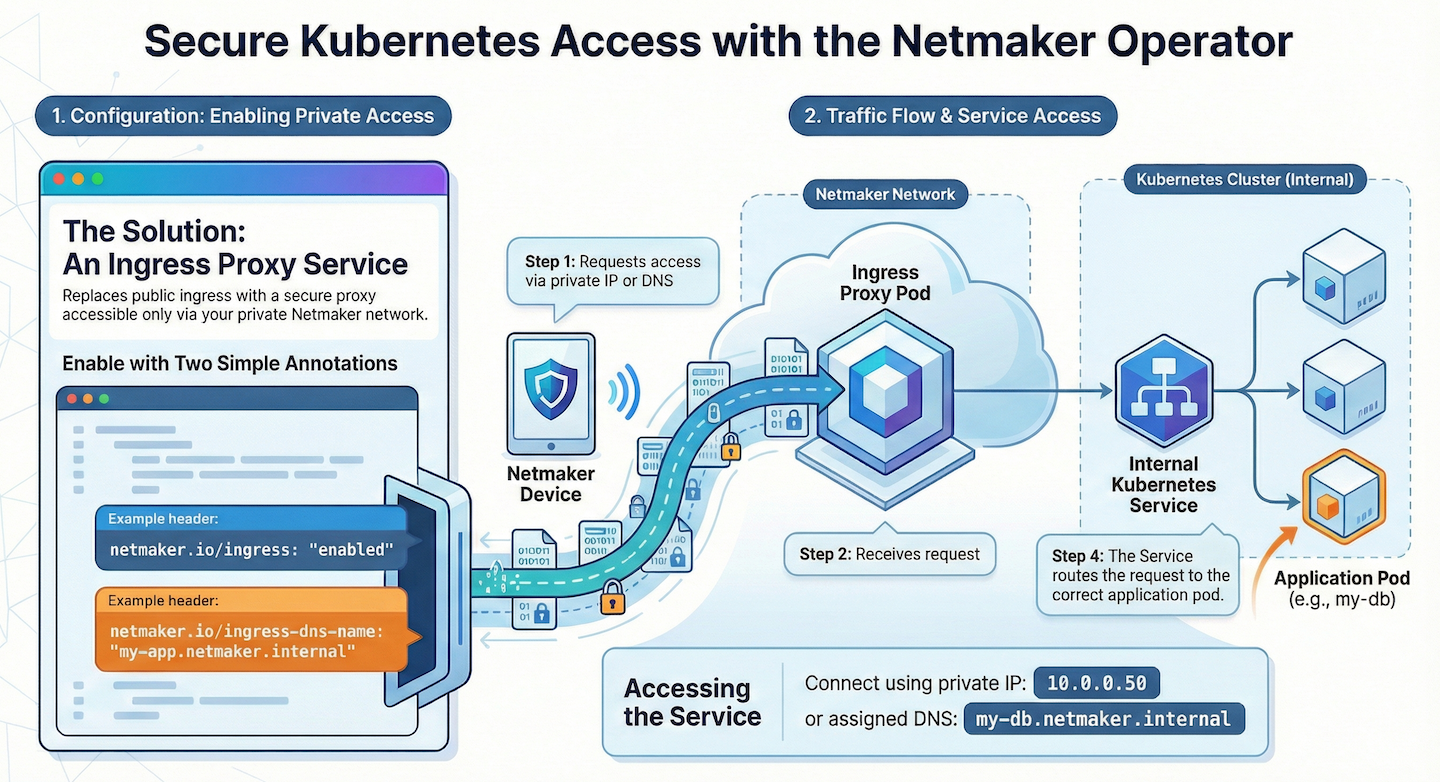






.svg)