Subnetting: Enhancing Network Management and Efficiency

Subnetting divides an IP network into smaller networks, called subnets, that are easier to manage. This technique of managing IP networks enhances routing efficiency, improves network security, and reduces broadcast traffic.
A good way to visualize subnetting is to think of it as creating separate lanes on a highway to easily control the flow of traffic. Traffic officers can then direct certain types of traffic - like small cars, buses, and haulage trucks - into specific lanes, helping to filter fast-moving traffic and prevent jams.
Similarly, network administrators can segment or partition a larger IP network into multiple smaller networks that they can assign to different people within the organization.
What subnetting is and how it works.
Subnetting focuses on the IP address, which is made up of two parts, namely a network part and a host part. The network part identifies the subnet to which the IP address belongs, while the host part identifies the specific device to which the IP address is assigned.
Subnetting allows you to use bits from the host part to extend the network part. In essence, it creates smaller subnetworks from a larger network.
Let's say we have the IP address 192.168.1.0 with a subnet mask of 255.255.255.0. This subnet mask indicates that the first 24 bits are the network part, and the last 8 bits are for hosts.
Therefore, we can have 256 IP addresses (0 to 255). Of those, two addresses are reserved for the network address and the broadcast address, which leaves us with 254 usable IP addresses.
Using the subnetting approach, we can split this network into smaller subnets. By changing the subnet mask to `255.255.255.128`, we've effectively borrowed one bit from the host part to make 2 subnets, giving us two subnets: `192.168.1.0/25` and `192.168.1.128/25`.
Each of the subnets we have created can now have 126 usable IP addresses. That is a total of 128 addresses, minus 2 for the network and broadcast addresses.
Here's the quick calculation of the subnetting exercise:
Subnetting vs Supernetting: What Is The Between Them?
Subnetting breaks a large network into smaller sub-networks, called subnets. That will make it easier to manage your IP network. In contrast, supernetting combines multiple networks into one. So, the two techniques perform opposite functions.
Both subnetting and supernetting techniques use masks to define their respective networks. But how do they work in practice?
This subnetting script reduces broadcast traffic, improves network efficiency, and makes it easier to contain certain traffic in specific IP addresses for easier monitoring.
How to calculate the number of possible subnets.
When subnetting, it’s crucial to figure out how many subnets you can create from a given network. The number of possible subnets depends on the number of bits you “borrow” from the host portion of the IP address and use as subnet bits.
Let's illustrate who that calculation works with an example:
Suppose you have a Class C network with the IP address `192.168.1.0/24`. A Class C network has a default subnet mask of `255.255.255.0`, which means the first 24 bits are for the network, and the remaining 8 bits are for hosts.
To create subnets, you'll need to “borrow” some of those 8 host bits to use as subnet bits. For instance, if you borrow 2 bits for the subnet, you'll have 6 bits left for hosts.
The number of subnets you can create is calculated by 2 raised to the power of the number of subnet bits. In this case, with 2 subnet bits, you can create:
2^2 = 4 subnets
The created subnets would be:
By borrowing more bits, you can create more subnets. However, that will reduce the number of possible hosts per subnet. So, if you borrow 3 bits, you will get the following number of subnets:
2^3 = 8 subnets
The subnets you will create from your main network will look something like this:
Each of the subnets above has 27 bits for the network and 5 bits for hosts, giving you subnets with 32 addresses each, including the network address and the broadcast address.
So now you are probably wondering how many bits you can safely borrow!
As a rule, the sum of your borrowed bits and host bits must equal the original number of host bits. For a Class C network, you have 8 original host bits, so if you borrow too many, you'll end up with subnets that are too small to be practical.
To calculate the number of possible subnets, remember it's all about those borrowed bits. Play around with different values to see how they impact the size and number of subnets.
How to address overlapping subnets and IP conflicts
Overlapping subnets occur when two networks have intersecting IP ranges, which causes significant routing issues and IP conflicts. How you address these two issues has implications on your network's functionality.
Consider two networks; Network A and Network B, each with the subnet 192.168.1.0/24. If a device from Network A tries to communicate with a device in Network B, it could mistakenly attempt to contact another device within its own network due to the overlapping range. This situation results in confusion, failed connections, and a lot of headaches.
An effective way to handle this conflict is to renumber one of the subnets. You could change Network B to use a different subnet, like 192.168.2.0/24. This way, each network has a distinct address range, eliminating overlap and potential conflicts.
Note that renumbering isn't always feasible, especially in large or live networks. In such cases, using Network Address Translation (NAT) is a better solution. NAT helps to map multiple private IP addresses to a single public IP address, or vice versa. This technique can make devices in overlapping subnets appear unique to each other.
Another effective approach is using a VPN with overlapping subnet support. Some VPN solutions allow you to configure policies that manage overlapping networks by changing the IP addresses of packets as they traverse the VPN.
You can also use IPv6 to mitigate the issue as its vast address space makes it less likely that your subnets will overlap. Each network can have unique global addresses, reducing the chance of overlaps.
Lastly, you can also use proxies and reverse proxies to manage IP conflicts. They can serve as intermediaries, masking the real IP addresses of devices and allowing smooth communication between overlapping networks.
Enhancing Network Management with Netmaker
Netmaker offers a robust solution for managing complex networks by simplifying the process of subnetting and ensuring efficient traffic flow. With its ability to create seamless, scalable, and secure networks, Netmaker allows network administrators to efficiently partition a large IP network into smaller, manageable subnets. This is facilitated by the platform’s advanced features such as automated VPN creation and management, which streamlines the deployment of secure connections across multiple subnets. This capability not only enhances routing efficiency but also reduces broadcast traffic and increases network security, aligning perfectly with the goals of subnetting.
Furthermore, Netmaker's support for WireGuard integration enhances security across subnetworks, ensuring encrypted communication between devices. Its user-friendly dashboard provides an intuitive interface for monitoring and managing network traffic, simplifying the process of assigning IP addresses and managing network resources. By leveraging these features, organizations can achieve greater control over their network infrastructure, improving performance and reliability. To take advantage of these capabilities, consider signing up for Netmaker and experience streamlined network management firsthand. Get started with Netmaker.
.svg)

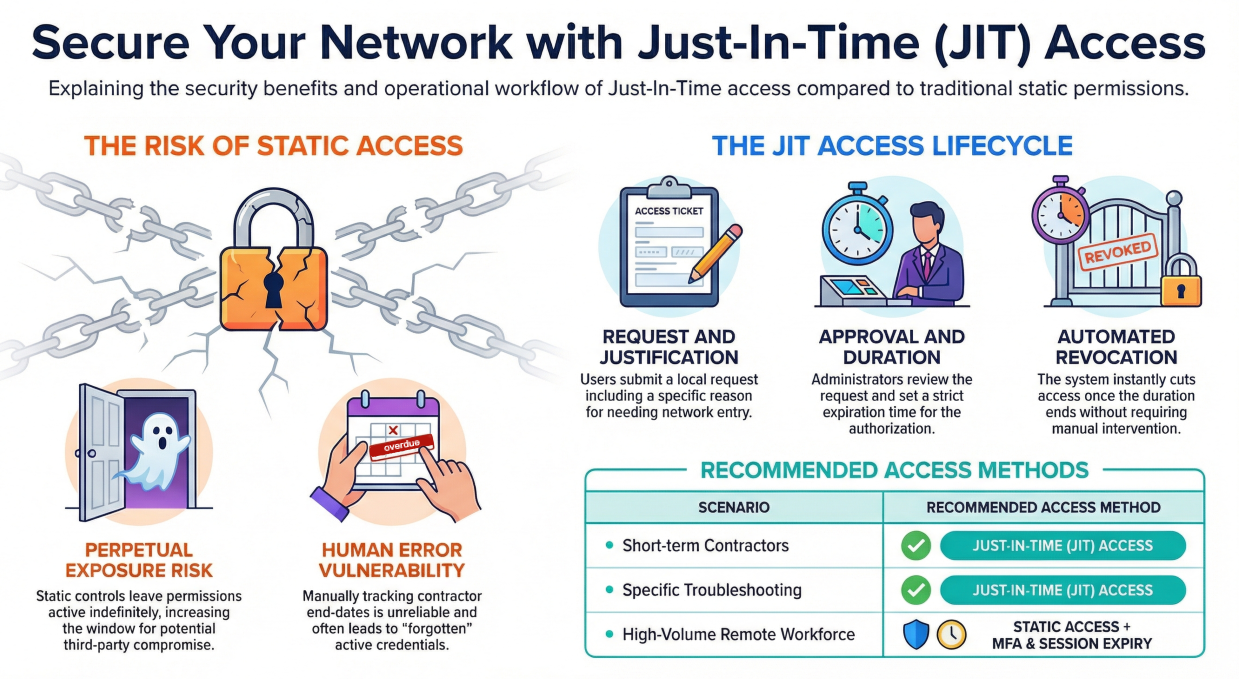
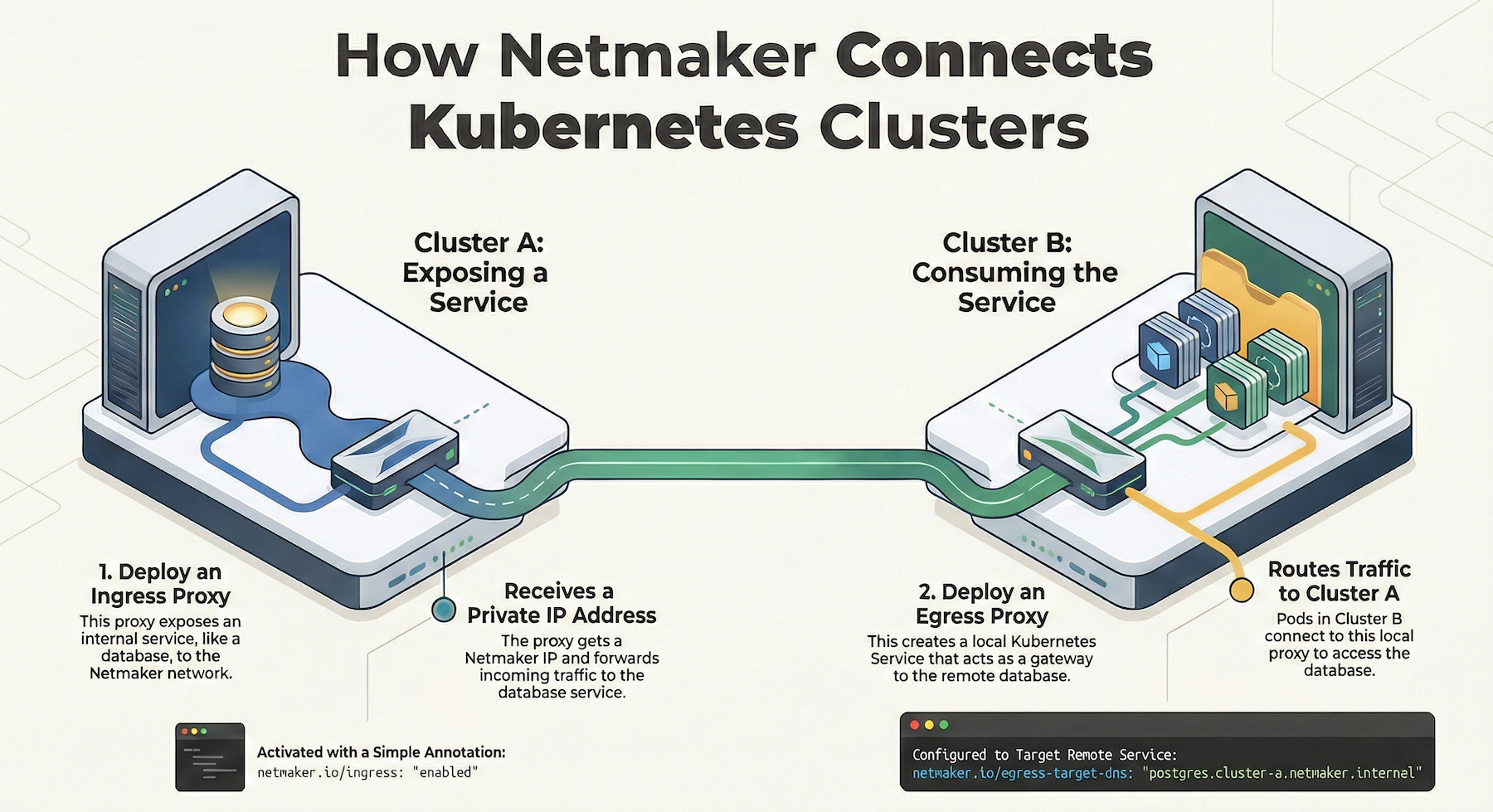
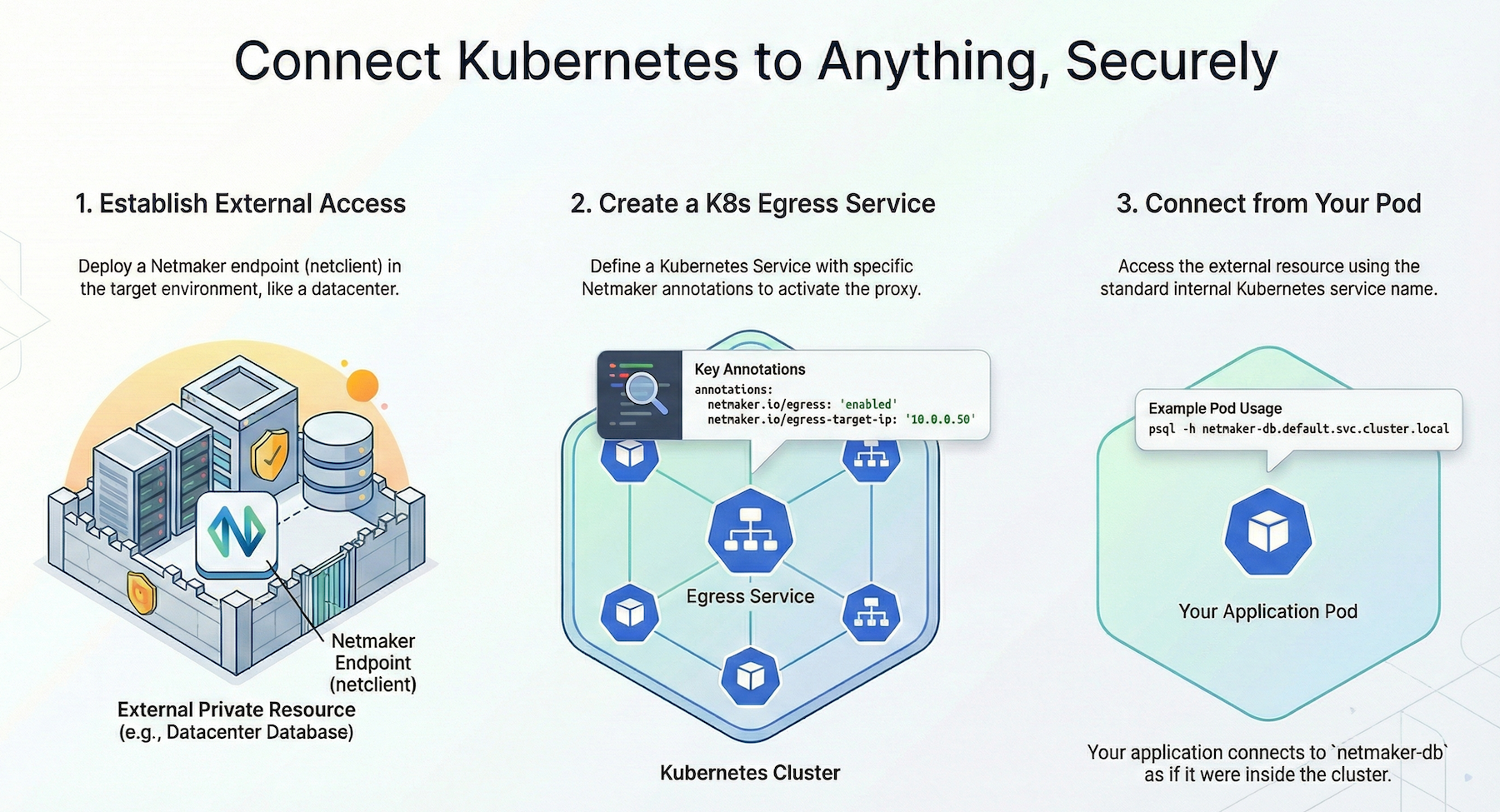




.svg)