Why SD-LAN? Features & Advantages for Smarter LAN Management

SD-LAN is a modern way to manage and control local area networks using software. It gives your network ‘a brain’ that can think and act based on real-time data, without you having to manually adjust every little thing.
When hosting a massive video conference at your office, for example, a traditional LAN might struggle to prioritize this traffic effectively. However, with SD-LAN, the network is savvy enough to recognize the demand and allocate bandwidth accordingly, ensuring a smooth streaming experience.
SD-LAN is remarkable for its flexibility and adaptability. Unlike conventional networks that require physical setups and hardware-dependent configurations, SD-LAN operates predominantly through software. This means you can make changes, apply updates, or even troubleshoot from a centralized console, often with just a few clicks.
SD-LAN represents a shift from static networking to a dynamic, intelligent system. It empowers networks to be as smart as the devices they connect, transforming how you think about and interact with your network.
SD-LAN vs traditional LAN
Traditional LAN systems are bound by physical hardware and static configurations. You must run cables and install devices all over your office to connect each department. Every change requires a manual effort.
If you want to shift bandwidth from the marketing team to the sales group during a product launch, it's a hands-on task. You have to physically reconfigure equipment or deal with complicated command-line interfaces. Let’s be honest, this can be a headache.
With SD-LAN, things work differently. Everything is software-driven. Instead of running around connecting cables, you pull up a dashboard. From here, you tweak settings, distribute bandwidth, and even troubleshoot issues with ease. Your network becomes a living entity that adapts and changes, just like flipping a switch on an app.
Take security, for example. In a traditional LAN, you might be reliant on static firewalls and perimeter defenses. If there's a breach, the response can be slow because it might go unnoticed until it's too late.
But SD-LAN operates in real time. If something suspicious happens, like a computer getting infected, the network acts instantly. It isolates the threat while sending you an alert. This is similar to how some smart home systems can automatically lock doors if they sense an intruder.
Benefits of SD-LAN
Flexibility
SD-LAN allows you to make network changes from a centralized console. For example, tweaking network settings for an upcoming company-wide video call takes just a few clicks. It's like managing everything from a touchscreen instead of fiddling with old-school knobs and cables.
Real-time adaptability
During a product launch, the marketing team may need a serious boost in bandwidth to handle live streams and social media blitzes. With SD-LAN, I don't need to dash to the server room. You simply adjust the bandwidth allocation from my desk. The network intelligently prioritizes traffic, keeping the stream smooth and the marketing team happy.
Enhanced security
With traditional LAN, security breaches can go unnoticed until the damage is done. SD-LAN erases such fears. If you notice unusual activity on a colleague's laptop, you don’t have to wait for the threat event to play; the network instantly isolates the device. That kind of proactive response is invaluable.
Scalability
Expanding a traditional LAN used to be a logistical nightmare, full of cables and downtime. But now, integrating a new branch office is almost plug-and-play. Instead of a multi-day setup, you can bring it online in hours, seamlessly folding it into your existing network setup.
Boosts performance
During your annual all-hands meeting, everyone may need to tune into a live stream. With the old LAN, you would've been holding your breath, hoping it wouldn't crash. But SD-LAN handles it effortlessly, dynamically adjusting resources to ensure everyone has a smooth viewing experience.
Key components of SD-LAN
Control plane
The control plane is what makes the network smart. It decides how data moves from one point to another. For example, it can dynamically adjust bandwidth to prioritize specific video traffic, ensuring a seamless streaming experience with no buffering.
The control plane doesn’t just react; it anticipates. It anticipates bandwidth demand and reallocates resources with precision. This means you don’t have to scramble to make manual changes.
If you experience a surge in network usage, instead of chaos, the control plane smoothly manages the increased load. It reroutes traffic to maintain optimal performance.
The control plane also actively monitors network patterns. If something is off, it doesn't wait. If it receives a minor security alert, it acts promptly, isolating the potential threat while notifying you. This is reassuring to see.
Data plane
The data plane is where the actual data transfer happens. It’s the workhorse moving all that important information back and forth. If you are conducting a product demo day, the data plane will be handling multiple video streams and data transfers simultaneously. All without any lag or interruption.
SD-LAN also stands out for its security benefits. Say you experience a network scare. The data plane works seamlessly with the control plane to ensure data is routed securely. It maintains the flow of safe data while isolating and containing the threat.
The data plane also handles routine tasks with ease. When setting up a new cloud application for your team, for example, the data plane ensures that data flows consistently between your on-premises systems and the cloud.
It bridges the gap perfectly, making the new app integration feel as smooth as butter. There is no downtime, and the transition is invisible to users. It's like having an efficient courier service that always finds the fastest route, ensuring timely deliveries without any hiccups.
Management plane
The management plane is where the network's intelligence truly shines. It's the interface where policies are defined, configurations are set, and performance is monitored. Imagine it as the control panel of a state-of-the-art spaceship, where every toggle and switch is at your command to orchestrate a seamless network experience.
Imagine a hectic morning when everyone is preparing for a client presentation and you must ensure your network can handle the influx of video calls and data uploads. From the comfort of your office chair, you can use the management plane to prioritize bandwidth allocation for the key departments involved.
In just a few clicks, you can fine-tune the network to meet the sudden demand. It is empowering, like having the ultimate remote control that turns potential chaos into smooth sailing.
To give another example of the management plane in action, imagine you are integrating a new set of security policies to comply with updated regulations. The management plane makes it straightforward.
You can apply these policies uniformly across your entire network without visiting each department physically. It is like sending out a digital memo that everyone adheres to instantly, ensuring compliance is as effortless as pressing a button.
The analytics dashboard within the management plane is another notable feature. It’s like having a high-definition health monitor for the network.
Say you notice a spike in file transfers that seem out of the ordinary. Using the detailed insights from the management plane, you identify the source and confirm it is a legitimate workload. This instant visibility allows you to respond swiftly and effectively without any guesswork.
Also convenient are the automation tools built into the management plane. Among other benefits, it makes onboarding new employees quick and easy. Instead of manually setting up each device, you use automation scripts to configure network access based on their roles.
Onboarding interns goes from a labor-intensive task to an automated process, where each new device smoothly connects to the network with the right permissions.
How to implement SD-LAN in company networks
Step 1. Carefully assess your existing infrastructure
You must understand where you stand and what you want to achieve. Your priorities may be flexibility, enhanced security, and scalability. Sit down with your team and map out your goals, remembering how much SD-LAN can transform our operations.
Step 2. Set up the centralized management console
This is like installing the brain of the network. This console becomes your home base for every network operation, from where you can tweak settings and allocate bandwidth from the comfort of your office.
Step 3. Network virtualization
This part of the implementation involves segmenting your network into virtual lanes, tailored to specific needs. For example, when you introduce new IoT devices for your smart office initiative, you place them into their own segment.
This allows you to test their performance without risking interference with your main network. The segmentation ensures security and performance, making it feel like each device has its dedicated highway.
Maintain your focus on security
Security measures must remain a priority throughout the implementation. You can enhance security by integrating the new policies right from the management console. You can set rules that automatically isolate suspicious activity so the network can flag it immediately.
Automate where possible
For example, you can design scripts for onboarding new employees. When a batch of interns joins, their devices are configured automatically. This removes the need for manual setups, which saves time, reduces errors and makes your onboarding process smoother and more efficient.
Implementing SD-LAN is more than installing new software; it is about transforming how you think about and manage your network. Every step brings you closer to a system that is as smart and adaptive as the challenges you face. It redefines your network’s capabilities, aligning it perfectly with modern demands.
How Netmaker Enhances Network Flexibility
Netmaker enhances network flexibility and adaptability by creating virtual overlay networks that are easy to configure and manage from a centralized console. This capability aligns well with the software-defined networking paradigm described, enabling IT teams to adjust network settings, allocate bandwidth, and troubleshoot remotely.
Netmaker's ability to create a flat network topology ensures seamless communication between devices, regardless of their physical location, similar to how SD-LAN integrates multiple sites for unified network performance. By utilizing features like Egress Gateway and Remote Access Gateways, Netmaker allows external clients to securely access network resources, further enhancing the flexibility and scalability of the network.
Security is a major focus of Netmaker, leveraging its integration with WireGuard to provide secure tunnels for data transmission. This aligns with the real-time security measures of SD-LAN, where the network can dynamically respond to threats. Netmaker's ACLs (Access Control Lists) enable administrators to control communication between nodes, ensuring that only authorized connections are allowed, thus enhancing the network's security posture.
For businesses aiming to expand or adapt quickly without being bogged down by hardware constraints, Netmaker's virtual network setup is a cost-effective and efficient solution. Sign up for a license to start transforming your network with Netmaker.
.svg)

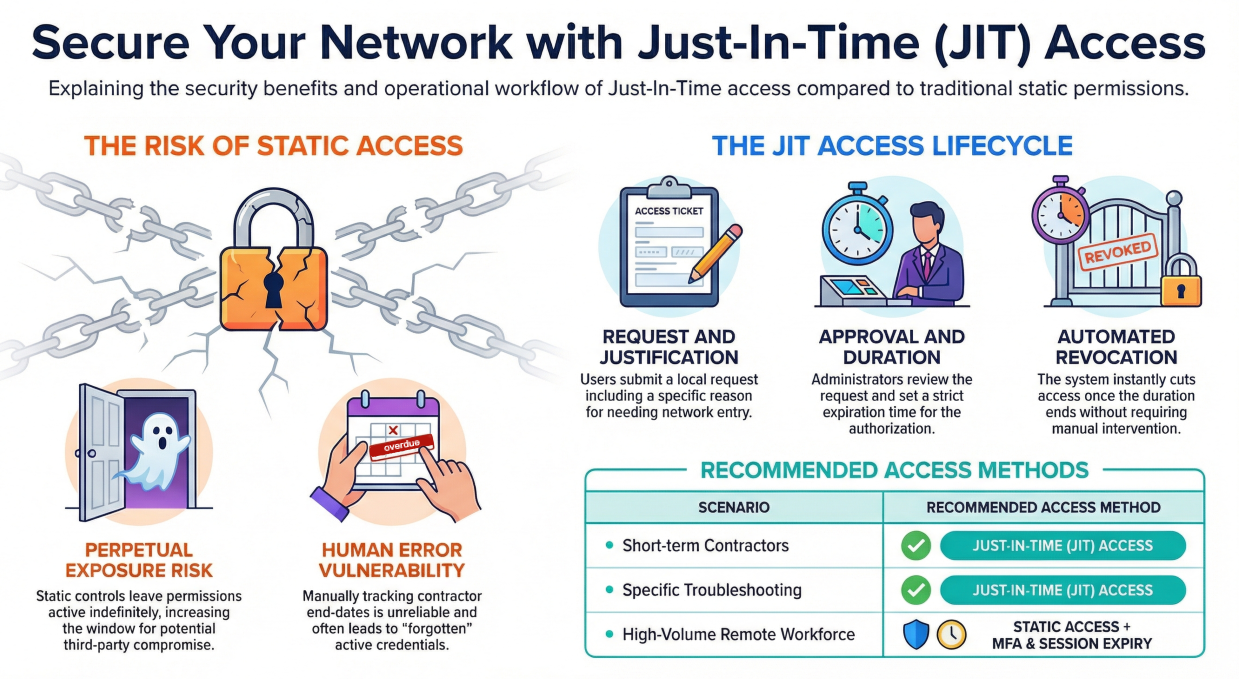
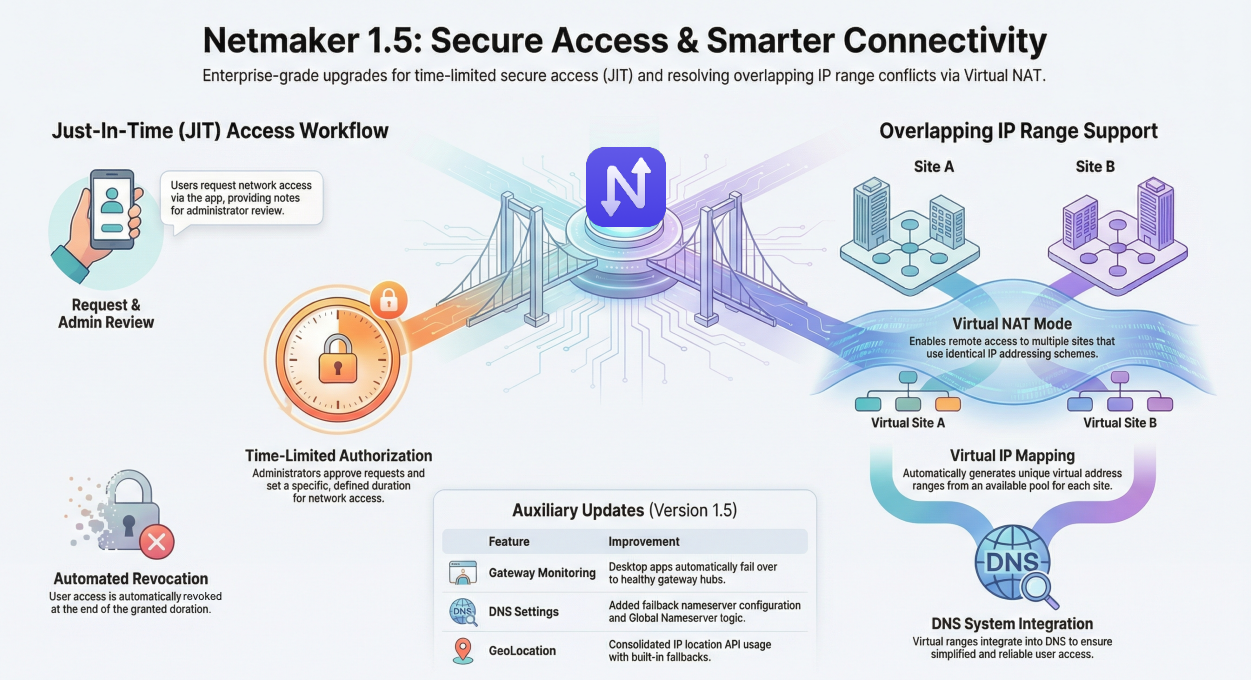
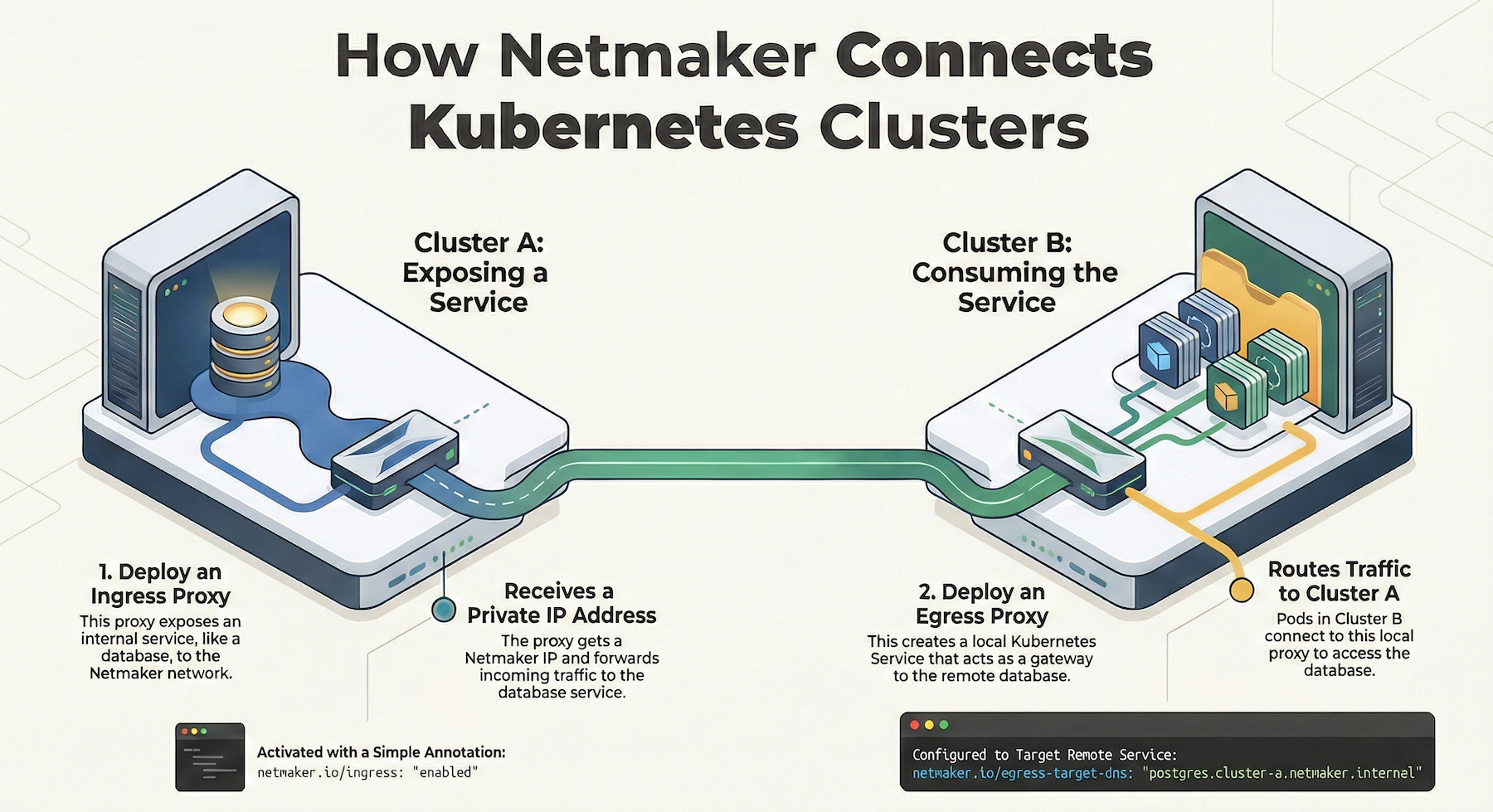




.svg)