What is Network Virtualization? - Functions & Benefits

Network virtualization splits your physical network resources into multiple, more manageable virtual networks. It takes the hardware you already have and virtualizes it, allowing you to control and manage your physical routers, switches, and firewalls as software entities.
How does network virtualization work?
Imagine yourself managing IT for a big company with departments that need their own network space. Network virtualization creates isolated, secure virtual networks for each department using the same physical hardware. much like giving each department its own private internet.
Think of a data center. Without network virtualization, you’d need separate physical hardware for every network. But with it, all you need is one set of hardware. You can run multiple virtual networks on top of it efficiently. This reduces costs and makes managing your network simpler and more flexible. No more tangled mess of cables and complex setups.
To give another example, suppose you're rolling out an app that needs to communicate with various services and databases. You can create a virtual network tailored specifically for that app. It can have optimized routing, prioritized traffic, and improved security settings. You get to control it all through software, which is way easier than constantly dealing with physical devices.
Therefore, network virtualization lets you get more out of your existing hardware. It makes managing complex network setups much more straightforward. Whether it's for isolating different parts of your business or optimizing performance for specific applications, network virtualization gives you the flexibility you need.
What is network functions virtualization (NFV)
Network functions virtualization (NFV) allows you to run network functions, like firewalls, routers, and load balancers, as software instead of dedicated hardware. This approach is cost-effective and offers flexibility.
Instead of buying expensive, specialized hardware for each network function, you can deploy virtual appliances on standard servers. This reduces hardware costs and makes upgrading or scaling much simpler. For instance, if you need a new firewall, you just spin up a virtual one without waiting for new hardware.
Suppose you operate a company with multiple branch offices. Traditionally, you would need physical routers and firewalls at each location. With NFV, you deploy virtual routers and firewalls from a central data center.
This not only saves on hardware costs but also streamlines the deployment process. You can push updates or new configurations from the central office to all branches simultaneously.
We will discuss other benefits of network virtualization below. Let’s quickly discuss the different network functions you can streamline with NFV.
Software-defined networking (SDN)
Software-defined networking (SDN) separates the network's control plane from the data plane, allowing you to manage network behavior via software. This flexibility is crucial in today’s fast-evolving tech landscape.
SDN gives you complete control over your network traffic as opposed to traditional networks that rely heavily on hardware, making them rigid and hard to adapt.
SDN brings agility to network management. For example, if your company needs to deploy a new application, you can easily reconfigure the network through software commands rather than manually updating hardware.
SDN also enhances security. In the past, setting up firewalls and security protocols was a complex task. With SDN, we can define security policies centrally and enforce them across the entire network. This means if a breach occurs, you can quickly isolate and neutralize the threat with minimal manual intervention.
Take Google’s B4 project for instance. They implemented SDN to manage their internal data center networks. This allowed Google to handle vast amounts of data traffic with efficiency and scalability that traditional network setups couldn't match.
Similarly, companies like Amazon and Microsoft have embraced SDN to enhance their cloud services. These examples show how SDN is not just a theoretical concept but a practical solution being used by industry giants.
Another real-world application is within data centers. With SDN, data centers can optimize the flow of information, ensuring that resources are used efficiently. This is particularly important in environments where high availability and performance are essential, such as in financial services or online gaming platforms.
Virtual switches
In traditional networking, physical switches connect devices on a network. In virtual environments, they do the same thing but in software form. Think of them as the bridge between virtual machines (VMs) within a hypervisor.
Virtual switches are critical for network virtualization. They allow VMs on the same host to communicate with each other. Plus, they let these VMs reach outside networks or other hosts. For example, if you’re using VMware’s ESXi, you’ll encounter a vSwitch. Hyper-V from Microsoft has its own virtual switch, too.
That virtualization allows you to create multiple virtual swiches on a single host. Each switch can serve a different purpose. Imagine having a development environment, a testing environment, and a production environment—all isolated yet running on the same physical hardware!
The beauty of virtual switches lies in their advanced features, including VLAN tagging, port mirroring, and traffic shaping. If you need to prioritize certain types of traffic, you can set rules directly on the virtual switch.
For example, in a VoIP setup, you could prioritize voice traffic over normal data traffic. This ensures clear and uninterrupted calls. The improvement in call quality is significant, all thanks to the customization options of virtual switches.
Another perk is enhanced monitoring and troubleshooting capabilities. Virtual switches come with tools that give insights into traffic patterns and potential issues. This makes it easier to identify bottlenecks or misconfigurations.
Network virtualization and virtual switches go hand in hand. They provide the agility, scalability, and efficiency that modern networks need. Plus, they simplify the complexities that traditionally come with managing physical hardware.
Virtual routers
By decoupling network software from vendor-proprietary hardware, businesses can leverage commercial-off-the-shelf (COTS), more colloquially referred to as “white box” hardware to deliver common network functions - dramatically reducing network infrastructure costs.
A virtual router (vRouter) is a software-based router that can be deployed as either a bare metal image (BMI) or a virtual machine (VM), which is then installed on top of turnkey vendor COTS, 3rd-party COTS, or do-it-yourself (DIY) hardware, or in the cloud.
Virtual routers perform the same work as hardware-based Layer 3 Internet Protocol (IP) routers, essentially using protocols to move data between computer networks along the shortest possible (or most desired policy) path. Common vRouter use cases include edge networking, cloud connectivity, and VPNs.
Since vRouter software can be installed onto almost any hardware, they can be deployed virtually anywhere - from lightly loaded network edge traffic points to busy, high throughput core network points, in a cloud, even between clouds - as long as the software can keep up (more on this later).
Despite the commoditization of traditional router functions, many legacy providers still charge exorbitant prices for new routers or in-place upgrades. Virtual routers offer a way to sidestep initial costs, software and/or hardware upgrade costs, and even legacy hardware performance limits. They can also be easily moved between generations of hardware.
Crucially, virtual routers make it possible to capitalize on existing (and future) off-the-shelf systems and leverage the benefits of SDN at scale. Thanks to substantive technology evolution, late-generation vRouters now compete with top-tier ASICs, and some — like Netgate's TNSR — offer unparalleled routing performance paired with comprehensive VPN and firewall functions to deliver the next generation of NFV architecture.
Network controllers
Network controllers are like the brains of the operation, managing the flow of data across the virtual network. Imagine you have multiple virtual machines (VMs) running various applications. Each VM needs to communicate with others.
Without a network controller, managing this traffic would be chaotic. A network controller handles this by centralizing the control of the networking components, ensuring smooth and efficient data flow.
For example, in a Software-Defined Networking (SDN) environment, the network controller acts as the central authority. It dictates how data packets are forwarded through the network.
One popular open-source network controller is the OpenDaylight platform. It provides the flexibility to manage a wide array of network functions programmatically. This means you can optimize traffic flow, manage bandwidth, and even ensure security policies are enforced consistently.
Network controllers don't just improve traffic management; they also enhance network security. For instance, Cisco's Application Centric Infrastructure (ACI) uses a network controller to offer a policy-driven approach to security. By defining security policies at the controller level, you ensure compliance across the network without manually configuring each device.
Even though integrating a network controller into an existing network can initially seem complex, the benefits far outweigh the setup effort. You gain enhanced control over your network, reduced operational costs, and the ability to quickly adapt to changing business needs.
So, while network controllers might seem like a small component of network virtualization, they are, in fact, fundamental. They bring order to potential chaos and unlock the full potential of virtualized networks.
Benefits of network virtualization
Reduced hardware costs
Network virtualization drastically reduces hardware costs. Instead of needing to invest in a plethora of physical devices, you can create multiple virtual networks on a single piece of hardware.
This not only saves money upfront but also reduces ongoing maintenance and energy costs. Imagine running 10 different networks on one server. That's a lot of saved cash.
Managing separate switches and routers for different departments is a nightmare and incredibly expensive. Virtualizing your network leaves you with a single, more powerful server to manage. You will no longer need to buy new switches and routers every few years.
Additionally, with network virtualization, you can allocate resources more efficiently. You can dynamically adjust resources based on demand, which means you’re not wasting money on underutilized hardware.
For example, during peak times, you can allocate more bandwidth to essential services and then scale it back down when it's not needed. This flexibility is a game-changer in managing our budget.
Another significant cost-saving is the reduction in physical space requirements. Server rooms used to be packed with devices, requiring larger space every time you scale the business. Virtualizing the network frees up a lot of this space. That also means spending less on cooling and electricity costs. Small changes add up to significant savings over time.
Lower maintenance expenses
Virtual networks are much easier to manage. Because everything is software-based, you can make changes from a central console. No more running from one piece of hardware to another to update configurations.
By virtualizing your network, you can also extend the life of your existing hardware. You don't need to replace devices as frequently because the wear and tear are significantly reduced. This allows you to redirect your capital towards other crucial areas of the business, making you more competitive in the long run.
Troubleshooting is also less of a hassle with a virtualized network. When something goes wrong on a traditional network, pinpointing the issue often requires a physical inspection. You might even need specialized equipment.
Virtual networks make diagnostics simpler. You can run software tests and pinpoint issues instantly. Fewer trips to the server room mean lower maintenance costs.
Crucially, virtual networks come with automatic updates and patches. Keeping a traditional network secure and up-to-date is a constant effort. With virtual networks, many updates happen automatically. This not only enhances security but also means less manual labor for your IT team.
So, network virtualization doesn't just make things easier; it also trims down those pesky maintenance costs. It’s a win-win for any company looking to streamline its operations.
Flexibility and scalability
When running a fast-growing business you will need to constantly add new branches with their dedicated network resources. With traditional networking, this can be a logistical nightmare. But with network virtualization, it’s a breeze. You can create, configure, and manage virtual networks on the fly without the need for physical changes.
As your company grows, so does your network traffic. In a traditional setup, scaling up would mean buying and installing new hardware, which is both time-consuming and costly.
With network virtualization, you can scale your network seamlessly. It's as simple as allocating more resources to your virtual network. This could mean expanding bandwidth, adding virtual routers, or even spinning up entirely new virtual networks in minutes.
Moreover, network virtualization allows for isolating different parts of the network, which is particularly useful for testing and development environments. If you were to develop a new application, you could set up a separate virtual network to test it without impacting the live environment. This isolation makes troubleshooting and development much more manageable and less risky.
Rapid deployment of network services
It can take a few days to weeks of planning, cabling, and configuring to set up a new server or configure a new firewall. With network virtualization, you can do it all in a fraction of the time, sometimes even within minutes.
Say your marketing department needs a new server for an upcoming campaign. Instead of ordering physical hardware and waiting for it to be delivered, you can spin up a virtual server almost instantly.
You simply allocate the required resources through our virtual network management tool, and the server is ready to use. No waiting, no physical setup. This is crucial when deadlines are tight and projects need to move forward without delay.
Another example is when you need to deploy a new firewall. Traditionally, this would involve purchasing the hardware, installing it in the data center, and then configuring it. Each step could have its own set of delays and complications.
With network virtualization, you can deploy a virtual firewall within your existing infrastructure. Using software-defined networking (SDN), you configure the virtual firewall just as you would a physical one, but it's up and running much faster.
Network virtualization gives you the agility to respond quickly to business needs. Whether it's spinning up new services, scaling existing ones, or expanding to new locations, the deployment process is faster and more efficient. This rapid deployment ability is transforming the way we think about and manage our network.
Segmentation of network traffic
Network virtualization is an effective technique for segmenting network traffic by transforming physical network hardware into software-defined resources. Using it, you can enhance security amidst the increasing complexities like cloud environments, BYOD policies, and independent mobile network devices.
When you virtualize a network, you can manage it comprehensively using software while still leveraging physical resources such as switches, routers, firewalls, load balancers, and VPNs. For instance, suppose you have a remote team needing secure access to your internal network.
With network virtualization, you can permit this access through specific security controls like IP packet forwarding. This means remote workers can connect from independent IP addresses without compromising security.
Software-defined networking often involves virtual data center layers connected to virtual machines. You can apply consistent policies across these layers, allowing you to scale new workloads while ensuring that security measures remain robust.
Network administrators often use VLANs (Virtual Local Area Networks) to enhance on-premises network performance. But VLANs weren't initially designed for security, which can lead to broader access levels than desired. To counter this, we can complement our VLAN setups with firewalls to manage north-to-south traffic, minimizing lateral movement within segments.
Adopting a zero-trust philosophy can further improve your segmentation strategy. Unlike traditional perimeter security which assumes everyone inside the network is trustworthy, zero-trust requires continuous verification. Implementing multi-factor authentication (MFA) ensures identities are verified every time someone tries to access sensitive parts of the network.
For example, when someone from your HR department logs into the system, they must go through MFA, ensuring that even if a password is compromised, unauthorized access is still prevented.
Using adaptive controls can also be beneficial. You constantly monitor user behavior and adjust access privileges dynamically. This way, if an employee who typically accesses marketing data suddenly tries to access financial records, the system flags this anomaly for review.
Improved threat detection and response
Virtualized networks allow you to see every corner of your network and immediately spot any unusual activity. You can create detailed network maps and monitor traffic in real time.
Let's say an employee's device starts communicating with an unknown server in a foreign country. In a traditional network setup, this could easily go unnoticed until it's too late.
However, with network virtualization, you can set up automated alerts for any abnormal traffic patterns. So, when that suspicious activity starts, you know right away and can take action immediately.
Another key advantage is the ability to segment the network efficiently. You can create isolated segments for different departments or teams. This means that if a threat is detected in one segment, it can be contained and neutralized without affecting the entire network.
For example, if the marketing department's segment faces a phishing attack, it won't spread to finance or HR. This containment is crucial for minimizing damage.
Moreover, virtualized networks give you the flexibility to deploy security measures dynamically. You can automatically update firewalls, intrusion detection systems, and other security protocols across all virtual segments without any downtime. If there's an emerging threat, you can quickly adapt your defenses. This rapid response is essential in today's fast-paced cyber threat landscape.
The integration with machine learning tools is another benefit of network virtualization. By analyzing traffic patterns and user behavior, these tools can predict potential threats before they become critical. For instance, if an employee's login patterns suddenly change, the system can flag this as suspicious, prompting a security check.
Network virtualization provides you with a powerful set of tools for threat detection and response. You can monitor, segment, and adapt your network in real time, ensuring you are always one step ahead of potential threats.
Centralized control
Network virtualization allows you to manage your entire network from a single point of control. With this centralized control, you can oversee, configure, and monitor all network resources from a single interface.
Think about it like having a command center for your network. This makes tasks like deploying new services or troubleshooting issues faster and more efficient. For example, if there's a problem in one part of the network, you can quickly identify and address it without having to physically inspect each component.
If you have multiple branch offices, traditionally it meant managing the network for each office individually, which is a significant logistical challenge. But with network virtualization, you can apply policies and updates across all branches simultaneously.
This uniformity ensures that every part of the network adheres to the same security standards and performance metrics. If you need to implement a new security protocol, you can do it once and push it out globally, saving time and reducing the risk of errors.
Moreover, centralized control simplifies scalability. When your business grows and you add more devices or services, you can easily integrate them into your existing network. You don’t have to perform complex reconfigurations or add more hardware. This is particularly beneficial for businesses that are expanding rapidly or adopting new tech frequently.
Additionally, centralized control enhances security. You can implement comprehensive security measures across the entire network from a single dashboard. If you detect a threat, you can isolate and mitigate it swiftly, preventing it from spreading. For example, if malware is detected in one node, you can instantly quarantine it and check other nodes for similar issues.
Centralized control via network virtualization also provides better visibility. You get real-time insights into network performance, usage patterns, and potential bottlenecks. This data is invaluable for making informed decisions.
If you notice a particular service is consuming too much bandwidth, you can adjust resource allocation or investigate further to ensure optimal performance.
Overall, centralized control merges convenience with efficiency. It transforms how we manage and interact with our network, making it more agile, secure, and responsive to our business needs.
Faster disaster recovery
In the unfortunate event of a network failure, network virtualization offers robust solutions. You can quickly create a backup network to take over, minimizing downtime and maintaining business continuity. This kind of resilience is much harder to achieve with traditional networking methods.
The ability to adapt quickly to changing demands, isolate environments, and ensure continuity during failures is transformative. Faster recovery from network outages reduces their effect on sales and general customer satisfaction.
Enhancing Network Virtualization with Netmaker
Netmaker provides an advanced platform to enhance the benefits of network virtualization by offering streamlined VPN management and efficient network scaling. With Netmaker, businesses can easily create secure virtual networks across multiple geographic locations, which is ideal for companies with several branch offices. This platform supports the creation of isolated virtual networks that are crucial for departmental segmentation, thereby solving the challenge of network isolation while leveraging existing hardware. The use of WireGuard, a high-performance VPN protocol, ensures optimized routing and improved security for virtual networks.
Additionally, Netmaker simplifies the deployment of virtual network functions like firewalls and routers, reducing the dependence on physical hardware. Its compatibility with Docker and Kubernetes allows for seamless integration into existing IT infrastructures, further cutting down on hardware costs and deployment time. The advanced server installation guides provided by Netmaker support various deployment environments, ensuring that businesses can tailor their network setups to meet specific needs. To harness these capabilities, get started with Netmaker by signing up at Netmaker Signup.
.svg)

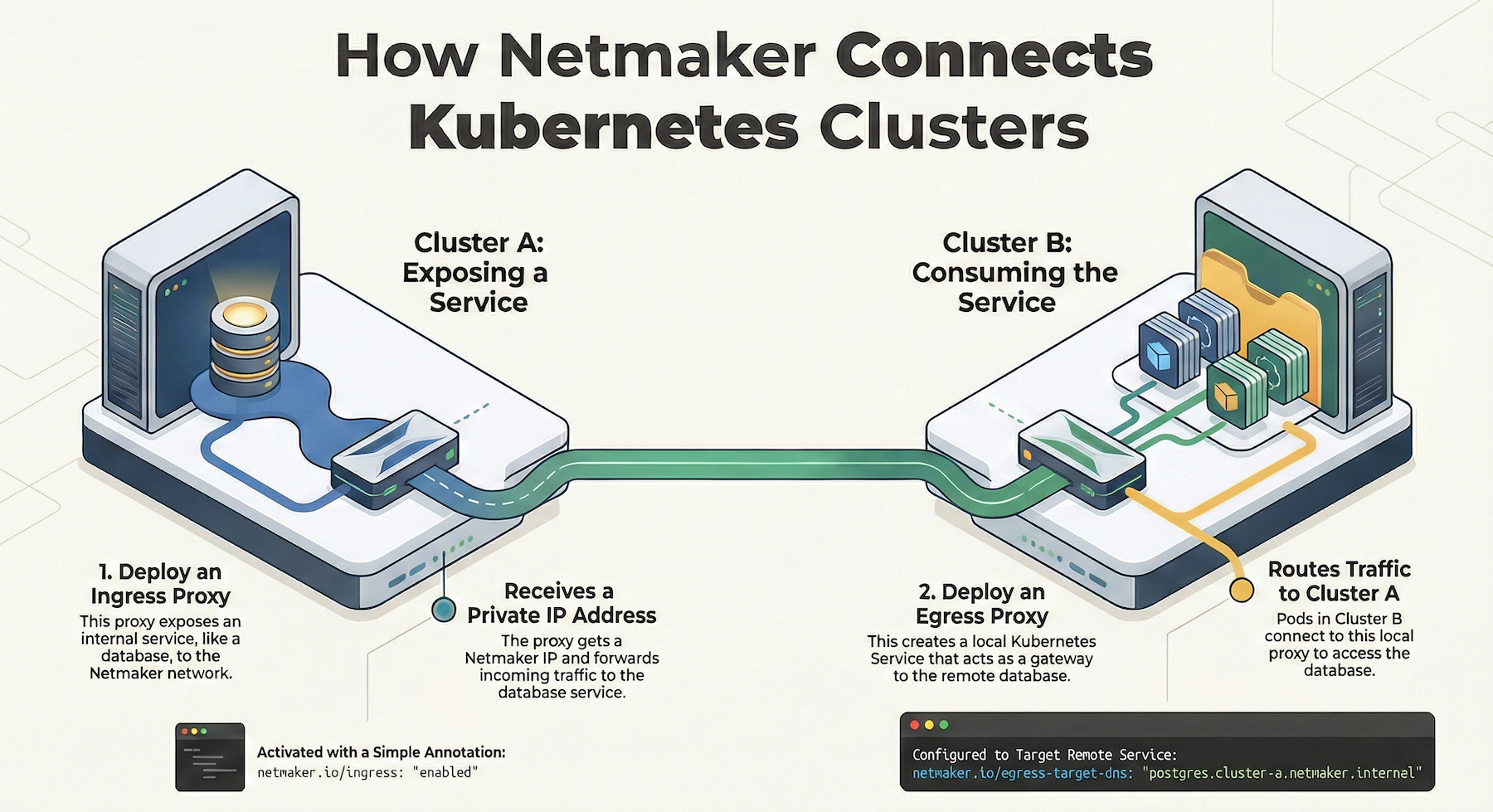
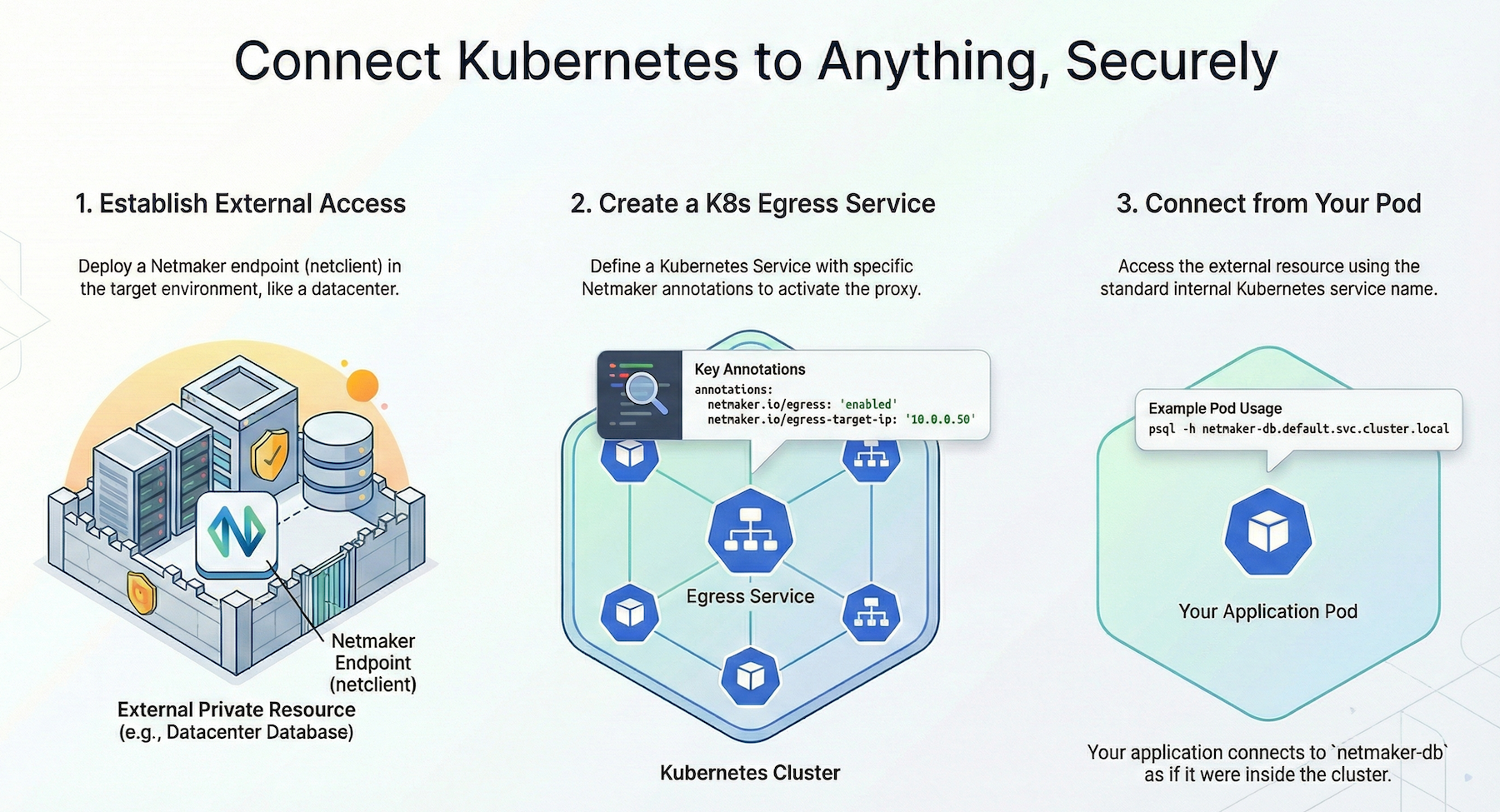
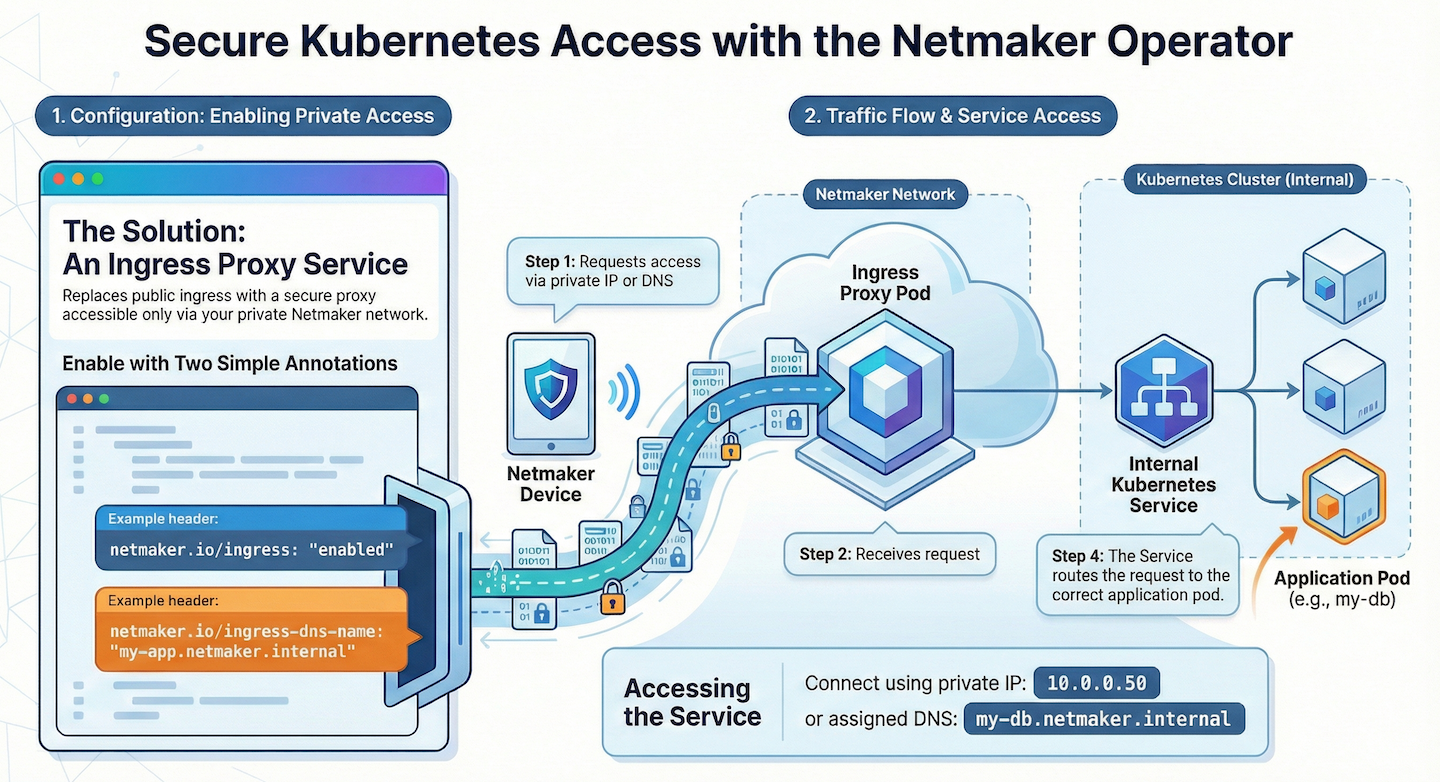




.svg)