Netmaker for MSPs: Ditch the VPN Nightmare, Manage Customers Sanely

If you're running a Managed Service Provider (MSP), you know the drill. Customer A needs secure access to their cloud VPC. Customer B needs their two office sites linked. Customer C just needs your team to securely RDP into their servers. Before you know it, you're juggling dozens of disparate VPN configurations, dealing with clunky hardware, complex firewall rules, and the constant headache of keeping it all secure and segmented. It's inefficient, error-prone, and frankly, a nightmare to scale.

There has to be a better way. And there is. It's called Netmaker.
Netmaker leverages the speed and simplicity of WireGuard® to create virtual overlay networks. But unlike managing raw WireGuard configs, Netmaker provides a centralized control plane to automate the creation, management, and scaling of these networks.

Why Should MSPs Care About Netmaker?
Stop wrestling with site-specific VPN appliances and complex routing tables for every customer. Netmaker offers a unified approach that directly addresses MSP pain points:
- True Customer Segmentation: The biggest challenge for MSPs is keeping customer networks isolated. With Netmaker, you create a distinct Network for each customer within your Netmaker server. Each network gets its own private IP range, ensuring traffic for Customer A never touches Customer B's environment unless you explicitly configure it to (which you probably shouldn't).
- Centralized Management & Control: Instead of managing dozens of VPN servers, you manage one Netmaker control plane (or potentially a few, strategically placed). You decide on the server deployment option – either run it yourself On-Premises for maximum control and customization (check out the Professional Setup for advanced features) or use the convenient Netmaker SaaS offering where the server infrastructure is handled for you. From this central point, you define customer networks, manage access, and monitor connectivity.
- Streamlined Secure Remote Access: Your technicians need reliable, secure access to customer systems. Netmaker simplifies this. You can set up Gateways within customer networks (or centrally) that your team connects through using the Netmaker Desktop client. Access can be managed granularly, tying into concepts for granting user access based on roles or groups.
- Simplified Site-to-Site for Customers: Connecting a customer's main office to their branch office? Or their on-prem servers to their cloud VPC? Netmaker can facilitate this using Egress Gateways deployed within the customer sites or even by configuring routers directly if needed, often simplifying what used to require dedicated hardware VPNs. There are guides available for tackling site-to-site VPN scenarios.
- Endpoint Flexibility: Netmaker isn't limited to just servers. You can deploy the headless Netclient agent on Linux, Windows, macOS servers, and workstations within customer environments. For devices that can't run the agent (like specific routers, IoT devices), Netmaker supports integrating non-native devices using standard WireGuard configuration files generated and managed via the Netmaker UI. This covers the process of adding non-user devices effectively.
Getting Practical: An MSP Setup Blueprint
Okay, theory is nice, but how would this actually look?
- Choose Your Server Strategy: Decide between SaaS vs On-Prem. SaaS simplifies server maintenance, while On-Prem gives you full control, including custom domain branding and potentially integrating custom OAuth providers.
- One Network Per customer: This is crucial for isolation. When onboarding a new customer, the first step is to create a Network specifically for them. Critically, ensure the private IP CIDR you assign doesn't overlap with any of their existing local networks or any other Netmaker networks you manage.
- Deploy Strategic Gateways: Identify machines within the customer's environment (or in your own controlled cloud environment) to act as gateways. Install the Netclient on these machines. Configure them based on need – perhaps an Egress Gateway to allow access to their local LAN, or a Remote Access Gateway for your techs to connect through. This aligns with the concepts of configuring traffic flow.
- Manage MSP Technician Access: Use Netmaker's User Management features (Pro) to create accounts for your technicians. Assign them roles or place them in groups that grant access only to the specific customer Networks (and associated Gateways) they need to manage. Technicians would then follow the process for accessing the VPN as an end user.
- Fine-tune with ACLs: Within a specific customer's network, you might need finer control. For example, maybe only specific servers managed by you should talk to each other. Netmaker's ACLs (Access Control Lists), especially the New ACLs in Pro, allow you to define these peer-to-peer permissions explicitly.
Offering Branded Network Services with White-Labeling
Beyond using Netmaker internally to streamline your own MSP operations, there's a significant opportunity to white-label Netmaker and offer it as your own branded secure networking solution to your customers. Instead of just managing their VPNs, you can sell them your branded remote access, site-to-site connectivity, or even Zero Trust Network Access (ZTNA) service, powered by Netmaker under the hood.
Why White-Label Netmaker?
- Brand Consistency: Present a unified service portfolio under your MSP's brand, enhancing recognition and trust.
- Value-Added Service: Move beyond basic management to offering a distinct, valuable networking product.
- Recurring Revenue: Package networking solutions (e.g., secure remote access for 10 users, site-to-site connection) as subscription services.
Addressing the Skepticism
- "Isn't this just adding another layer of complexity?" Not really. It's replacing the distributed complexity of managing dozens of unique VPN setups with centralized management. The underlying architecture is designed to simplify, not obfuscate.
- "How secure is this?" It's built on WireGuard, which has a strong reputation for security and performance. Netmaker acts as the secure control plane, automating key management and configuration distribution. Of course, standard security practices like proper firewall rules on your Netmaker server and gateways are still essential.
- "Is it scalable?" Yes. Adding a new customer is as simple as creating a new Network and generating enrollment keys for their gateways. Removing a customer involves deleting their Network. Scaling your technician team involves managing users and groups centrally. Features like FailOver Servers (Pro) and Relay Servers (Pro) also help ensure reliability as networks grow. You can even automate many tasks using the Netmaker API or the NMCTL command-line tool.
The Bottom Line
Managing network access for multiple customers is a core MSP function, but traditional methods are often cumbersome and insecure. Netmaker offers a modern, WireGuard-based alternative that provides centralization, strong segmentation, flexibility, and scalability. It allows you to ditch the per-customer VPN hardware and complex configurations, replacing it with a software-defined approach that you control.
.svg)

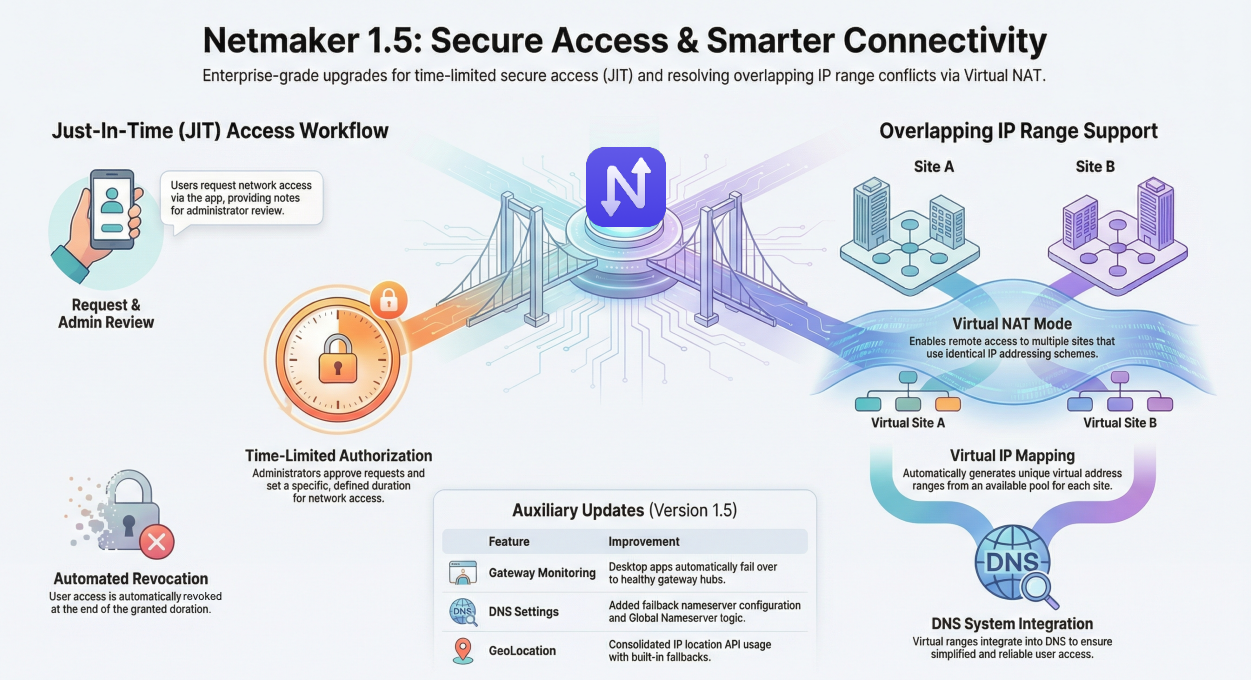
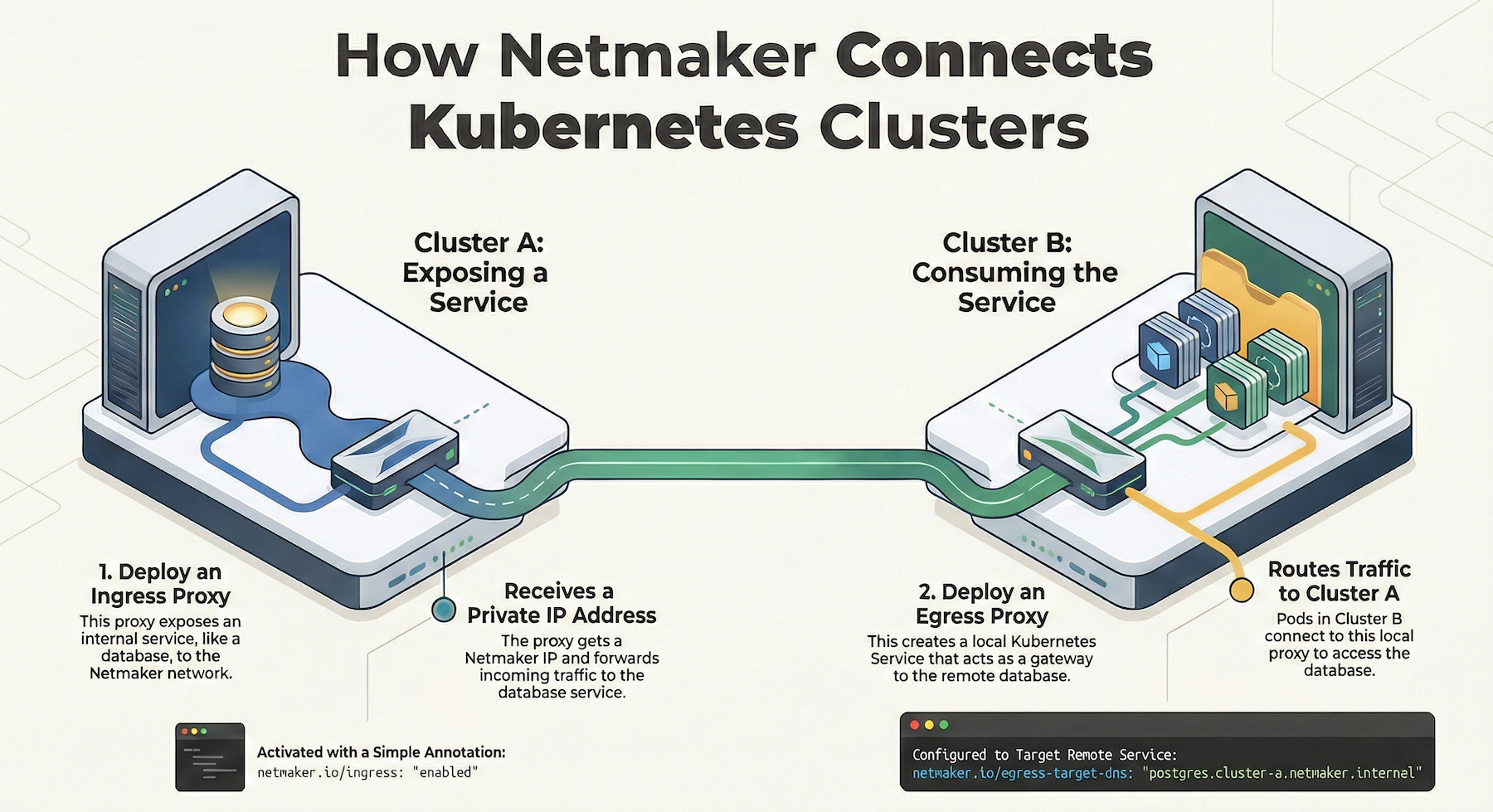
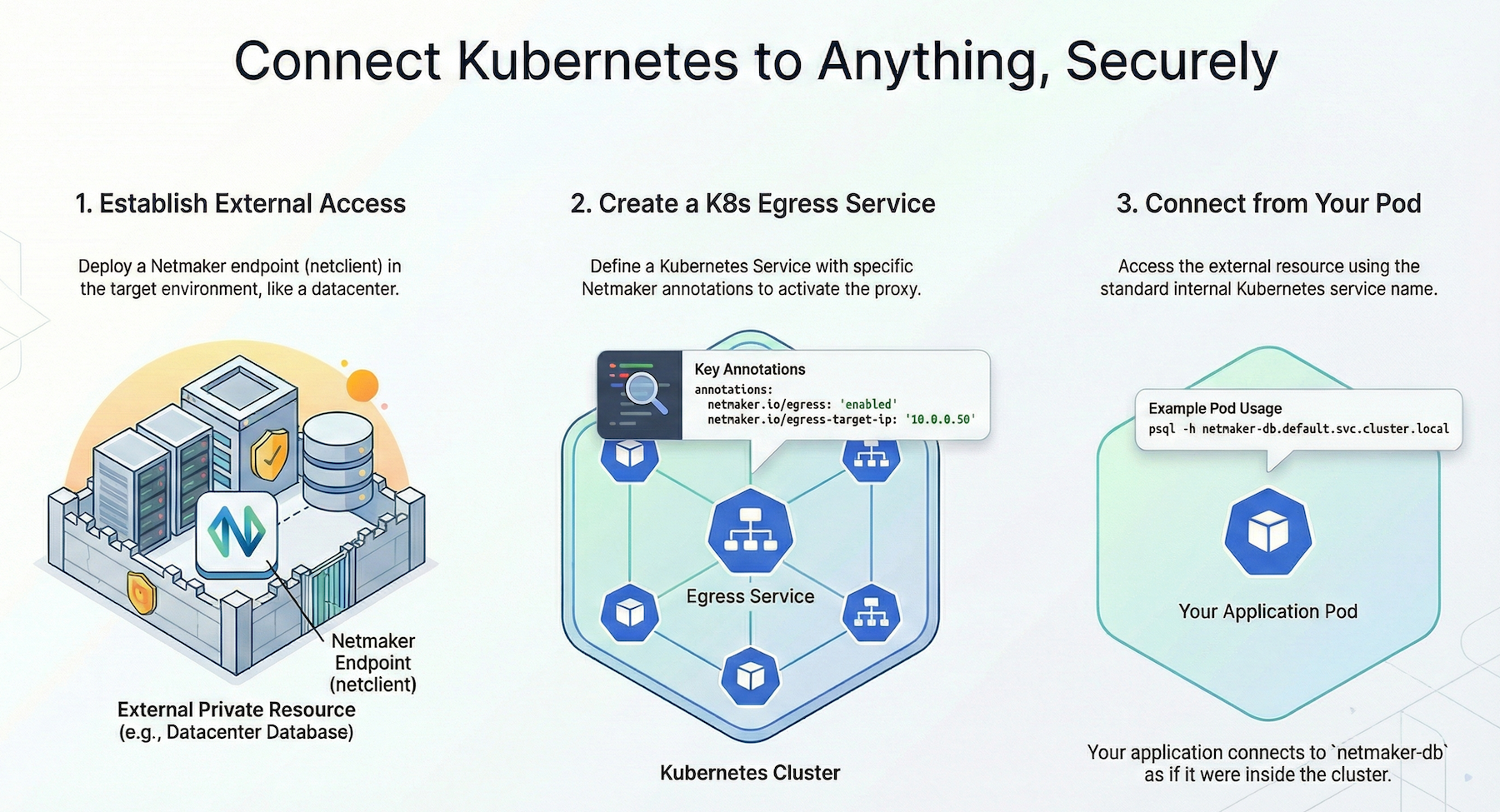




.svg)